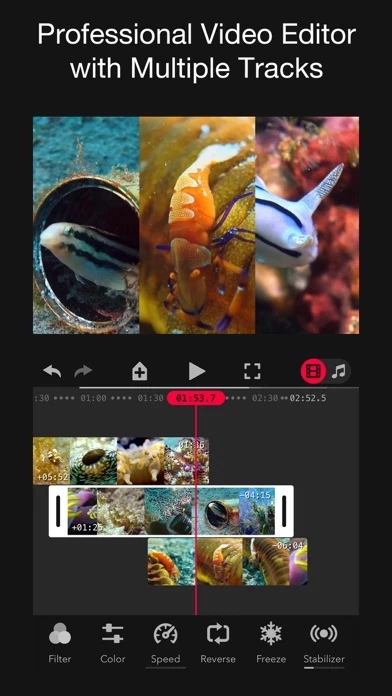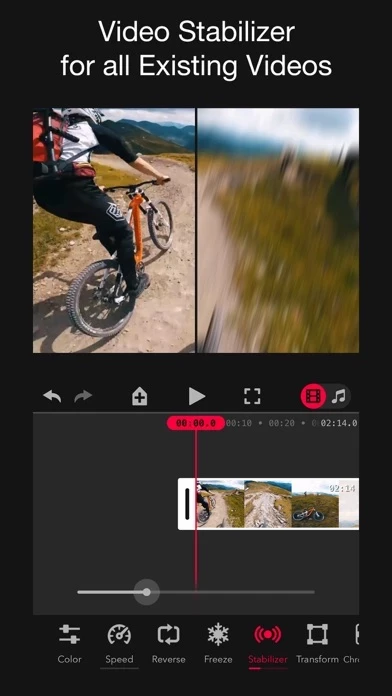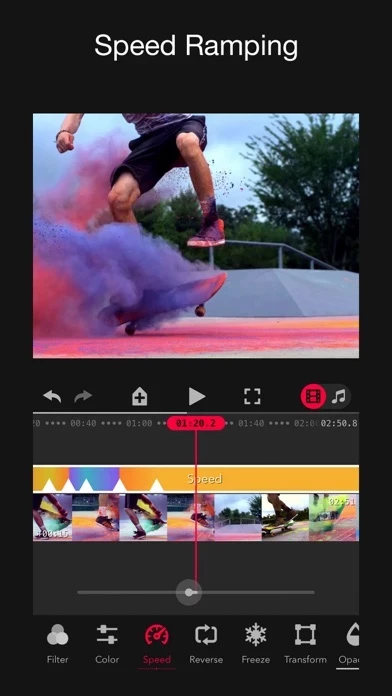Since Apple released “Portrait” mode on the iPhone’s rear camera, and later on devices with True Depth sensors, I’ve been hoping a clever developer would figure out a way to leverage that technology to give us the ability to simulate depth of field in video. Focos Live does exactly that, and it does it really well!
If you’ve ever used the same devloper’s app, Focos, you know what Focos Live can do, but it does it in motion! To be fair, some features in Focos are not present here, but what’s most important — creating video that looks like it was shot on a large-sensor, high-end digital cinematography rig — works beautifully.
You shoot video in FocosLive so it can capture the depth information simultaneously with the video. Then, in the editing portion of FocosLive, you can adjust all sorts of parameters — the size of the simulated aperture (larger size makes for shallower depth-of-field), the point of focus in the shot, the shape of the aperture, and more. You can also use keyframes to shift focus from one point in the frame to another, or pull off a post-production rack focus, which is just incredible!
There are a ton of video editing tools in FocosLive, as well, which I haven’t really dived in to using, but I have shot some shallow-focus, cinematic shots, edited them for their focus and bokeh and such in Focos Live, then exported the video (which can be done at a range of resolutions and frame rates, varying depending on hardware) to use in LumaFusion (my favorite iOS/iPadOS video editing app). The footage looks gorgeous! It can show some odd artifacts near the transition of foreground to background, but those are very minor, and with some careful planning of the shot can be avoided entirely.
The only thing I’d suggest the developer add is a few manual controls in the camera portion. I’d love to be able to lock exposure, for instance, or pre-set frame-rate of the video, since I always know what frame-rate my projects are going to be finished in. Obviously, you don’t need to lock the focus, since you can adjust that in post.
FocosLive has completely stepped up what is possible with mobile cinematography. Absolutely worth every penny you might spend, whether to buy a monthly or yearly subscription (which does not auto-renew), or a lifetime access purchase (which is a completely reasonable price for the power of FocosLive ).
(I’ve tested it with my iPhone 8+ and my iPad Pro 3rd Generation’s front-facing true-depth camera; it works beautifully with both, though the iPad handles processing of the video significantly faster than the iPhone.)