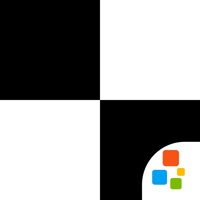AKASO DV Status
Are you having issues? Select the issue you are having below and provide feedback to AKASO DV.
Problems reported in the last 24 hours
Summary of AKASO DV Problems 🔥
- Not usable
- Difficult to connect to WiFi
- Re-downloads all videos when reconnecting
- Crashes when taking videos
- Crashes when downloading videos
- Says "video not supported" when trying to view videos
- Loading sign stays when pushing camera shutter button
📋 3 Reported Issues:
Every time I try to send a video from Akaso DV over WiFi, it asks me: The current wifi is:"MyWifinetwork" To determine the switch WIFI (Camera WIFI share will consume data traffic). Then is give me the option to: Share Directly or Switch WiFi. When I select either option, the app crashes. I just want to transfer my videos from my iPad to my PC and free up space on my iPad Pro. Please help!
I am using the DV app on an ipad and the replay video screen is not usable. I can not figure out how to maximize the screen?
I am having trouble transferring video files from the AKASO DV app on my iPad 11 pro. Once I click the transfer button a window pops up that asks me if I want to share directly or switch Wi-Fi. I click share directly then it crashes. I thought of uninstalling the app & reinstalling but then I will lose the video files. (My SD card on the camera has been formatted.) Please help.
Have a Problem with AKASO DV? Report Issue
Common AKASO DV Problems & Solutions. Troubleshooting Guide
Contact Support
75% Contact Match
Developer: Cnest
E-Mail: akaso20160903@gmail.com
Website: 🌍 Visit Akaso Go Website
100% Contact Match
Developer: Cnest
E-Mail: akaso20160903@gmail.com
Website: 🌍 Visit AKASO DV Website
‼️ Outages Happening Right Now
-
Started 2 minutes ago
-
Started 2 minutes ago
-
Started 4 minutes ago
-
Started 14 minutes ago
-
Started 23 minutes ago
-
Started 31 minutes ago
-
Started 32 minutes ago