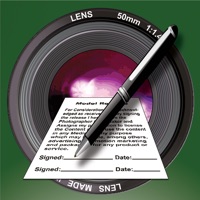Easy-PhotoPrint Editor Status
Are you having issues? Select the issue you are having below and provide feedback to Easy-PhotoPrint Editor.
Problems reported in the last 24 hours
📋 4 Reported Issues:
Keeps saying it cannot access wifi or network
Says the print settings aren't correct but doesn't specify which I need to change. Not printing pictures
When I open Canon easy photo print editor, an article titled , Information we collect opens in center of page. The rest of the page is grey. After this if I open FILE , EDIT , or HELP, the drop down opens but they are all frozen. None of them open, rendering everything useless. Thanks PS, I am getting fed uo with having to use the Captcha all the time.
Have been using the program successfully for many years with a ip2702. Bought a TR4722. Now the program does not load. Screen stays grayed out with a spinning blue circle. Both printers are installed. Deleted the version that installed with the new printer setup and instal;led my older version. Same problem.
Have a Problem with Easy-PhotoPrint Editor? Report Issue
Common Easy-PhotoPrint Editor Problems & Solutions. Troubleshooting Guide
Contact Support
Verified email ✔✔
E-Mail: easy-photoprint-editor@mail.canon
Website: 🌍 Visit Easy-PhotoPrint Editor Website
Privacy Policy: https://global.canon/en/privacy/apps.html
Developer: Canon Inc.
‼️ Outages Happening Right Now
-
Apr 10, 2025, 12:11 AM
a user from Paris, France reported problems with Easy-PhotoPrint Editor : Not working
-
Started 53 seconds ago
-
Started 2 minutes ago
-
Started 3 minutes ago
-
Started 6 minutes ago
-
Started 7 minutes ago
-
Started 7 minutes ago
-
Started 8 minutes ago