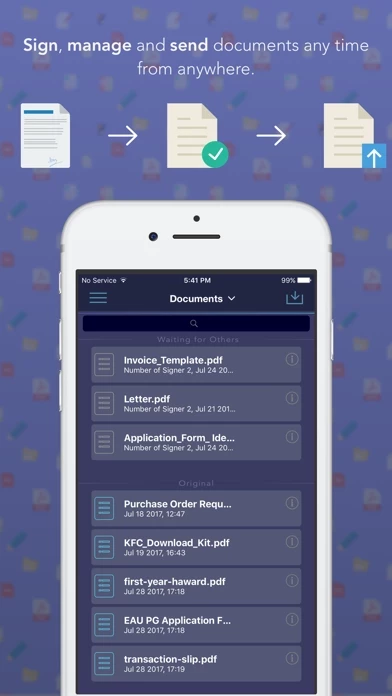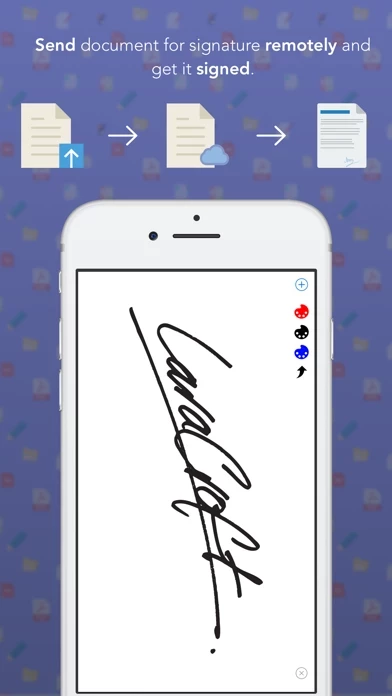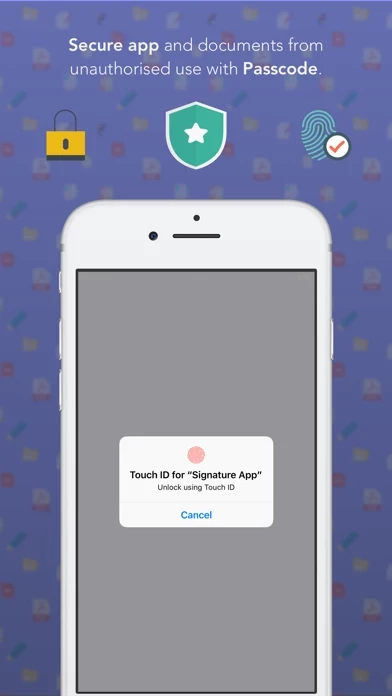Signature App Reviews
Published by Pixster Studio on 2017-08-21🏷️ About: Simple and elegant way to sign a document and get documents signed from your iPhone & iPad. Need to sign a document on the go? Need to get someone’s signature on a document ? Signature app saves you from the tedious process of scanning, printing, signing .