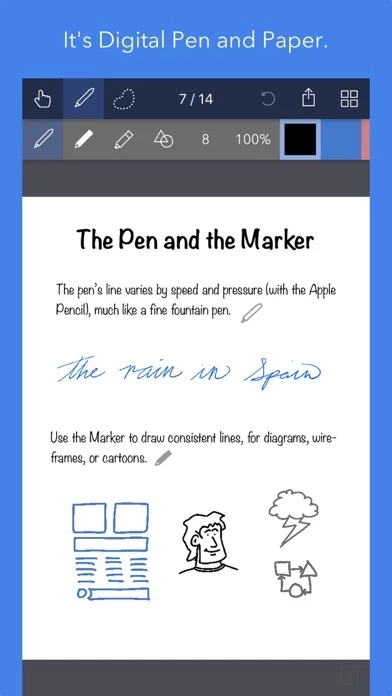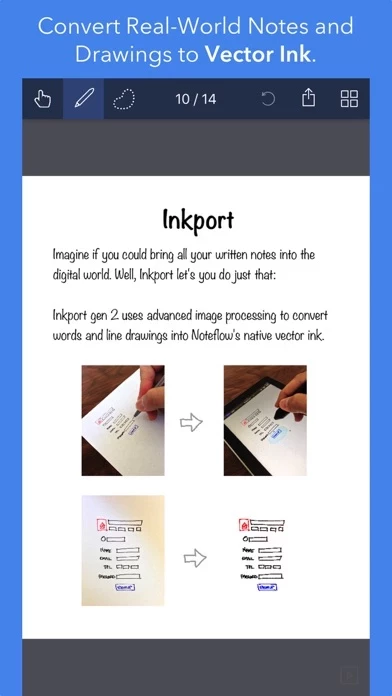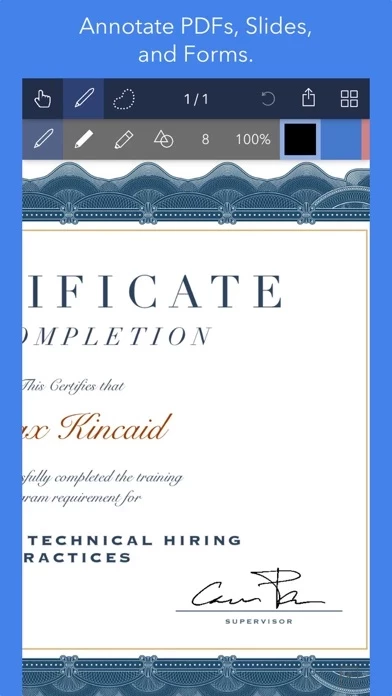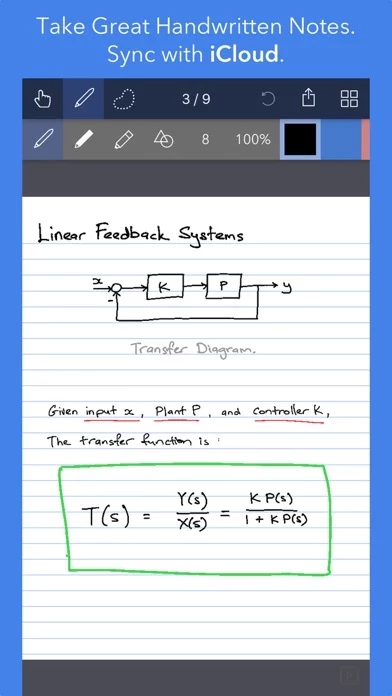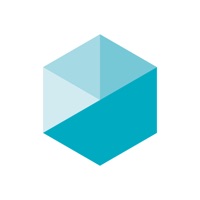It’s all good that you want to produce a paper-less notebook, but sometimes you need to communicate with other people, or produce documents.
I’m very disappointed in the printing capability. I have an excel spreadsheet I use to create a year’s worth of weekly agendas. I use this by importing it as a PDF and marking it up with an Apple Pencil. Works great in GoodNotes. It also seemed to work well enough in Noteflow+ that I purchased it. But when I try to print out a page, I have to choose between a png or jpg??
So I tried printing the whole thing, thinking I could select the page(s) in the print dialog. Painful at best... then I find when I print, the “background” of my pdf is not printed...WHY?
This makes the product virtually useless. How about offering me a choice? Or better yet, add a feature that allows various ways to print. If you need some details on what stories to put in your backlog, let me know.
30 years ago we talked about the paperless office, and yet we produce more paper printouts than ever. Guys, you Really need to fix this.
Also start answering your requests from your site. How about an email address? Really? Come on.
Fix this and I’ll re-rate NoteflowDigitalNotebook, until then I’m not looking at your other products which I like and I’m going back to GoodNotes.