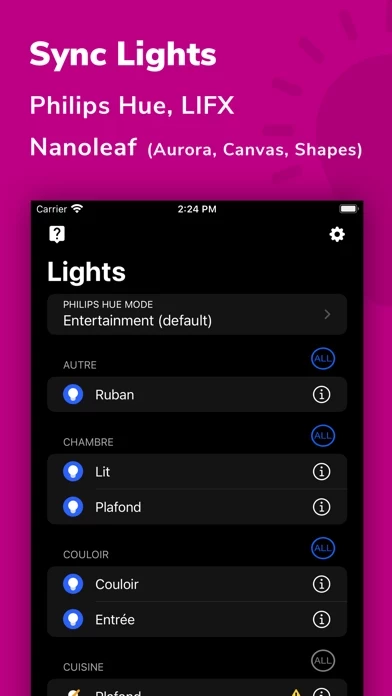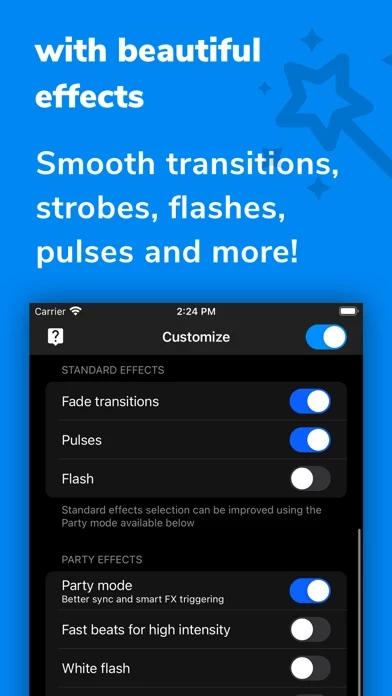I absolutely enjoy using iLightShow. Once you get everything setup (even on multiple devices), you can control your Hue lights in fantastic ways. The only improvements I see are: 1) import/export your presets easily (Airdrop?), 2) (perhaps the highest on this list) custom granular control for each added Color (ex: sat/bright, min-max time), and control over overall energy, 3) perhaps a Widget to access presets. 4) big stretch goal— be able to create a playlist of presets, or an intelligent playlist, so if you create a high-energy one and a low-energy one, iLightShow can help select one depending on tempo.
Overall, high-value app.