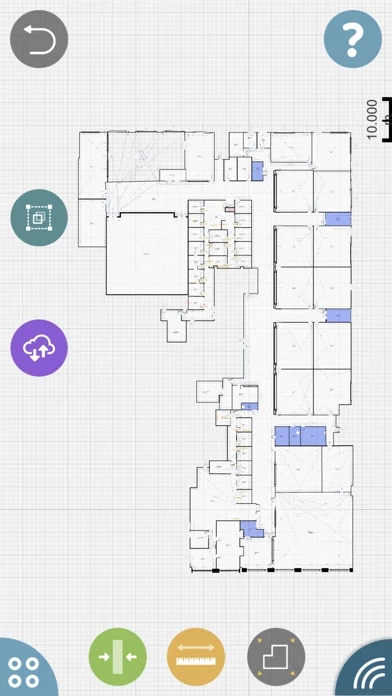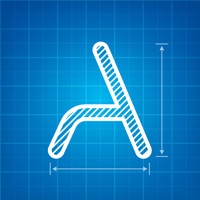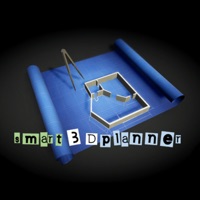- Drawing modes (freehand or wall by wall)
- Measuring mode (walls, diagonals, objects)
- Unlimited projects and floors, with a 30 location limit per project
- Leica, Bosch, and Stabila Bluetooth laser distance meter compatibility
- Exports in industry-standard formats (DXF, PDF, XLSX, JPG)
- OrthoGraph Cloud Sync and read-only file sharing
- On-site reports and calculations
- 100+ BIM object library
- 3D walkthrough
- Background image import for utilizing printed/PDF blueprints
- Works offline
- IFC export - 3D BIM model
- Teamwork
- Real Estate Datasheet to be shared with your colleagues or customers
- 3D web model viewer of your project
OrthoGraph also offers web functionality through OrthoGraph Cloud, including real estate datasheet publishing, 3D web viewer, and API integration possibilities with external systems. The app is also available for enterprises or for integration with other systems. OrthoGraph offers a 14-day free Pro license with new registration and provides customer support, demo, knowledge base, and videos for further information.