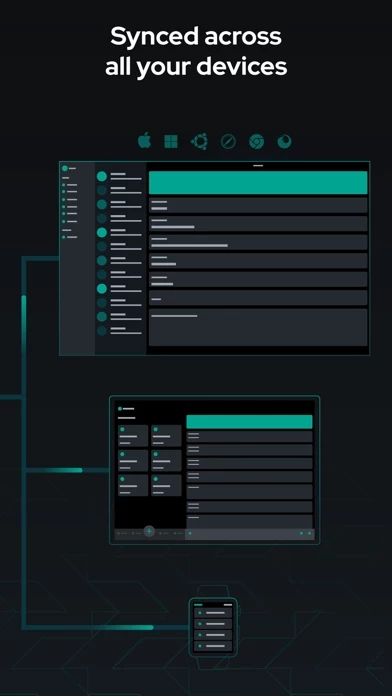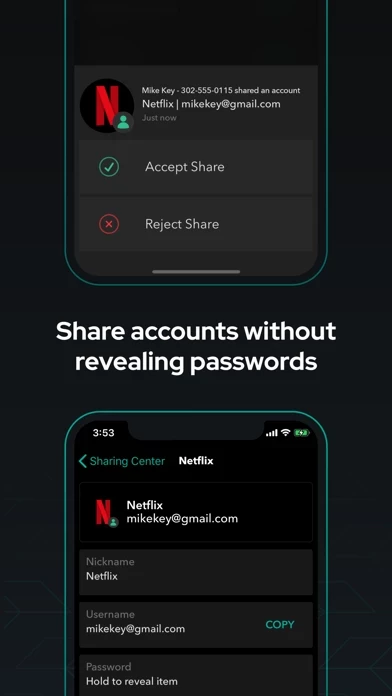MYKI Authenticator Overview
MYKI has been awarded the coveted PC Mag Editor’s Choice Award: “The free MYKI Password Manager & Authenticator stores passwords on your smartphone, not in the cloud.
MYKI does things differently as it only stores your passwords and information across your devices and keeps it away from any cloud server.
MYKI also offers enterprise plans that enable sharing passwords, 2FAs and other information with your team.
Official Screenshots
Product Details and Description of
MYKI: the offline Password Manager and 2FA Authenticator designed with privacy in mind. Simply add your passwords and other sensitive information and MYKI will take care of the rest. MYKI has been awarded the coveted PC Mag Editor’s Choice Award: “The free MYKI Password Manager & Authenticator stores passwords on your smartphone, not in the cloud. Its slick interface and enhanced features make it an excellent, secure choice.” OWN YOUR DIGITAL IDENTITY MYKI stores your sensitive information and keeps it with you and only with you. Offline, away from cloud servers. No master password to remember, use biometric authentication to unlock your Vault Create strong and unique passwords for all of your online accounts Access your information on all of your mobile devices and computers Securely share passwords and other information with friends, family or even coworkers TWO-FACTOR AUTHENTICATION (2FA) MYKI is a full-fledged 2FA Authenticator that enables you to easily access and autofill your 2FA tokens while you login. Easily activate 2FA on any passwords stored in your Vault Your 2FA secrets are securely stored offline, across your devices Dedicated 2FA section to let you manage, organize and access all of your 2FA tokens Easily and securely backup your data, including your 2FAs KEEP THINGS ORGANIZED MYKI is the perfect place to store any financial information, personal documentation and anything that needs to be securely stored and accessible Store different kinds of information on MYKI such as logins, credit cards, addresses, notes, driver licenses, passports Use tags to better organize your information Create multiple profiles to keep different types of information separate Use search to easily find and filter your information PRIVACY & SECURITY MYKI does things differently as it only stores your passwords and information across your devices and keeps it away from any cloud server. Your information is encrypted using AES256 locally on your devices While syncing information across your devices, your data is end-to-end encrypted using RSA2048. You can remotely wipe your MYKI app in case your device gets lost or stolen MYKI automatically creates secure backups of your data on all of your devices which enables you to restore your accounts in case of loss or theft of your devices. SHARE WITH FRIENDS, FAMILY AND TEAMS MYKI supports sharing personal passwords out of the box. MYKI also offers enterprise plans that enable sharing passwords, 2FAs and other information with your team. Share access to accounts without necessarily revealing the password Easily manage shared passwords from one single page Increase your security by sharing passwords and 2FAs with your team members HIGHLIGHTS MYKI has been highlighted in the Wall Street Journal, Forbes, TechCrunch, and more. We are very proud of all this recognition! TELL US WHAT YOU THINK We focus on what our users want and need to make MYKI the best it can be. Reach out to us at [email protected], @MYKISecurity on Twitter, Facebook.com/MYKIofficial and reddit.com/r/MYKISecurity
Top Reviews
By dshapsy
Amazing Security Practices
I don’t usually leave reviews, but this is one app I feel I need to write a review for. Even before being a network security student, I needed a better password manager than Dashlane, so I went searching and found MYKI. I was a little skeptical at first since this was a company I had never heard of before, but I did some research and I decided to give it a try. I have never thought of using another password manager and I never plan to. Now that I’m a cyber security student, I know I made the right choice. I never agreed with the idea of my passwords being stored in the cloud since that brings a much wider and more accessible attack vector for hackers, but with MYKI being on-device, you never have to worry about that. Because everything is stored on-device and not sent to any server, the only person with access to your passwords is you. The only way someone will be able to get access is if they have physical access to your device. Having a zero-knowledge and zero-trust architecture is also an amazing security practice to have. On top of that, it also runs on a decentralized architecture which is just icing on the cake. Plus, being almost completely free and having great encryption at rest and in transit makes MYKI a no-brainier. Being widely compatible with multiple OS’s and browsers makes MYKI even more of a no-brainer. For these reasons, I completely trust MYKI over the other competitors and don’t plan on switching anytime soon.
By Venniehai
Great password manager!
I’ve been tested three password managers and I’m really enjoying the user experience of Myki. First off, LassPass is a great product and I’d recommend it, but it would not install correctly on my mother’s Mac laptop so I tried Dashlane and then Myki. Dashlane would not install because her OS is too old. Myki installed completely on her computer. I haven’t figured out how to make it work with the Safari browser so I had her using Chrome instead. I’m trying to wean her off her unreliable paper system. So far so good! I love that I can use a PIN to launch Myki instead of a master password. If your smart device supports finger print identification, then I understand that MYKI can use that. The passwords are backed up locally on your computer instead on the cloud so if storing sensitive information on the cloud is a concern, MYKI is a good alternative. I have the passwords backed up on at least three computers. The auto login works much better on MYKI than on LassPass. Backing up and syncing are mostly automatic. All in all, a great product!
By tracode
Password Manager with Cross Platform
Been using it for 3 months now it’s amazing how usable this can be versus others. I am not a fan of Cloud methodology for password management especially with multiple security data breach and how screw you can be when the organisation that you trust decide to to keep to themselves about loss of data due to their mishap. It could be you start realised how come the password you looking for have gone missing. Anything that I can control my data and where I store it is one for me. Coming from 1Password, using sync with Dropbox is of the past. I will not say autofill integration is better than 1Password but in terms of how much cross platform you get can get kills it plus with no additional costs. Other than that it does not support attachment, new categories you add will not appear on browser extension. It still a great tools to have.