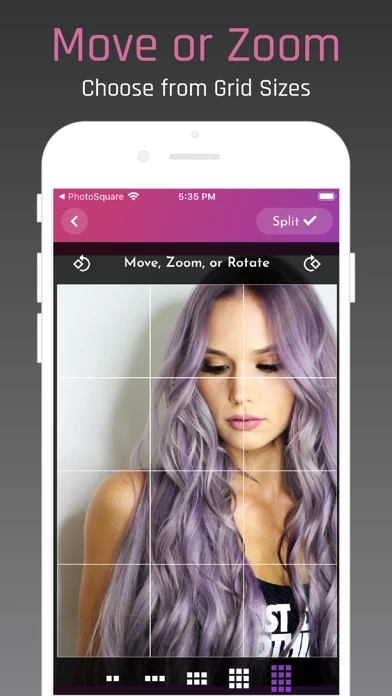PhotoSplit for Instagram Software
Company Name: Tech Positive
About: Fog enabled IoT product for Indoor Positioning and Tracking
Headquarters: Bengaluru, Karnataka, India.
PhotoSplit Overview
What is PhotoSplit?
PhotoSplit is a popular app that allows users to split their photos into a grid and post them directly to Instagram. The app offers a variety of grid options and allows users to zoom in, move, or rotate their photos to get the perfect fit. PhotoSplit keeps images in high resolution and does not reduce quality after splitting. Users can share images directly to Instagram without having to save first, and can also save split images to their photo library and post from within the Instagram app. The app does not require login, subscriptions, or contain ads.
Features
- Split photos into a 1x2, 1x3, 2x3, 3x3 & 4x3 grid
- Move, zoom, or rotate photos to get the perfect fit
- Keeps images in high resolution without reducing quality
- Share images directly to Instagram without saving first
- Save split images to photo library and post from within the Instagram app
- Send photos to PhotoSplit app from iPhone Photo Gallery and other apps through Share widget
- No login, subscriptions, or ads
- Over 23,000 5-star ratings
- Trusted by over 400,000 Instagram users.
Official Screenshots
Product Details and Description of
this app is the most popular app to split your photos to the grid and post them directly to Instagram. this app lets you slice any photo into a 1x2, 1x3, 2x3, 3x3 & 4x3 grid while keeping it in high resolution. It then quickly lets you post the split images to Instagram to show it as one big photo on your profile. Elevate your Instagram game by giving your profile a professional look. In this app, you can zoom in, move, or even rotate your photo to instantly see how it will look like on your Instagram profile. Why this app? • Choose from a variety of grid options: 1x2, 1x3, 2x3, 3x3 & 4x3 • Move, Zoom or Rotate to get the perfect fit. • Keeps images in high resolution. Does not reduce quality after splitting. Will not blur the image. • Share images directly to Instagram without having to save first. • If you like, save split images to photo library and post from within the Instagram app. • Send any photo to this app app from the iPhone Photo Gallery and other apps directly through Share widget. • No login, No subscriptions, No ads. • Over 23,000 5-Star Ratings • Trusted by over 400,000 Instagram lovers
Top Reviews
By Music Buffe
No fee to post it for you!
This app did exactly what I needed it to do. Other apps required me to pay a fee to post to Instagram with no other option for saving the images and posting myself outside of the app. This app made everything a breeze and without a fee!
By Broonjohn
Price?!?
Confused: 1.99, 4 or 5.99?!? Also I posted two pictures. They looked fine, but the second day they were out of order. Can anyone explain? If this can not be fixed I would like a refund. Thank you
By Jesusito Vega
Great definition
This is a great app to split pictures, and you and your friends can see a bigger picture on Instagram, I love it.