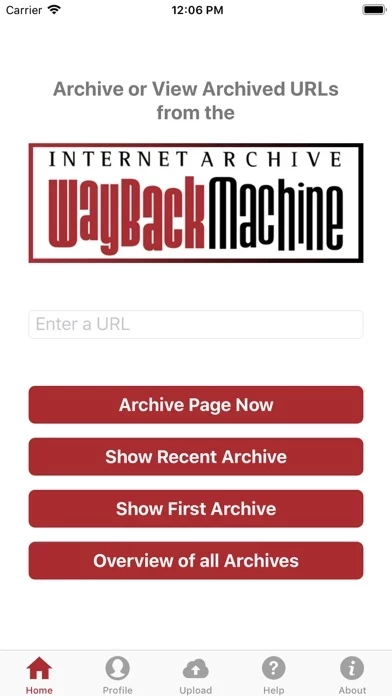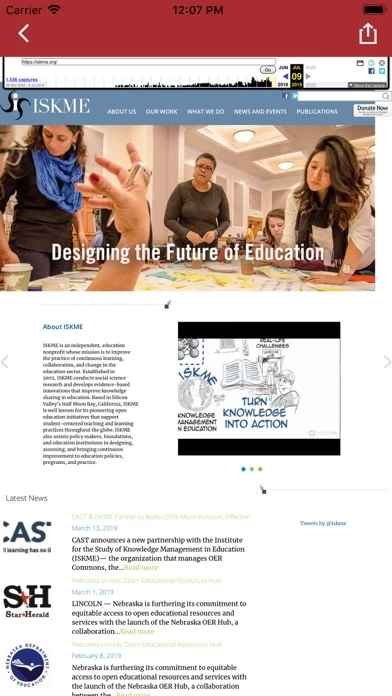Wayback Machine Status
Published by Internet Archive on 2023-09-07 Archive Web pages and Tweets to the Wayback Machine!
To archive Web pages or
Tweets simply "Share" them to this app.
From Safari - select the "Share" icon
at the bottom of the screen then select this "Wayback Machine" app.
Are you having issues? Select the issue you are having below and provide feedback to Wayback Machine.
problems reported in the last 24 hours
Reported Issues: 0 Comments
No reports yet! Be the first to report an issue.
Common dislikes about Wayback Machine app
- Crashes and doesn't allow you to search for anything without getting errors
- App crashes completely when trying to access a file
- Doesn't save where you were listening in an audiobook
Have a Problem with Wayback Machine? Report Issue
Leave a comment:
Common Wayback Machine Problems & Solutions. Troubleshooting Guide
Complete guide to troubleshoot Wayback Machine app on iOS and Android devices. Solve all Wayback Machine app problems, errors, connection issues, installation problems and crashes.
Table of Contents:
Some issues cannot be easily resolved through online tutorials or self help. So we made it easy to get in contact with the support team at Internet Archive, developers of Wayback Machine.
Verified email
Contact e-Mail: [email protected]
100% Contact Match
Developer: Team Wayback
E-Mail: [email protected]
Website: Visit Wayback Machine Website
After you have archived your web pages or Tweets you can confidently share their Wayback Machine URLs via Twitter, Facebook, Email, etc. knowing they will be there for decades to come. From the Twitter app - select the "v" icon at top-right of Tweets, select "Share Tweets via.. ". then select this "Wayback Machine" app. But first you must add WaybackMachine to your iOS device's "Share" feature by selecting the Share icon (the up-pointing arrow at the bottom of Safari) then selecting the ".. ". (More) button and finally adding WaybackMachine. From Safari - select the "Share" icon at the bottom of the screen then select this "Wayback Machine" app. To archive Web pages or Tweets simply "Share" them to WaybackMachine. Archive Web pages and Tweets to the Wayback Machine! Please send bug reports, questions and suggestions to info@archive.