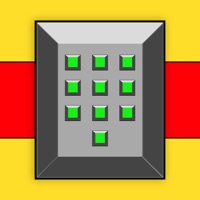Contact TendSecure Support
Company Name: Tend Insights Inc
About: As proud recipients of the 2015, 2016 and 2017 Consumer Electronics Show (CES)
Innovation Honoree Awards, we continue to strive for excellence as we make our
footprint in the connected home industry.
Our free Tend Secure app gives you
access and full control of your Tend Secure Lynx cameras for an all-in-one
monitoring solution.
TendSecure Customer Service 💢
The following contact options are available: Pricing Information, Support, General Help, and Press Information/New Coverage (to guage reputation). Discover which options are the fastest to get your customer service issues resolved.
NOTE: If the links below doesn't work for you, Please go directly to the Homepage of Tend Insights Inc
Verified email ✔✔
E-Mail: support@tendinsights.com
Website: 🌍 Visit TendSecure Website
Privacy Policy: http://tendinsights.com/privacy-policy/
Developer: Tend Insights Inc.
Privacy & Terms:
https://www.facebook.com/tendinsights
4 Most reported problems 😔💔
I was trying to see a video from last night. From one of my cámaras and I noticed it wasn’t recorded nothing. Could you please help me whit that issue?
0 for 2
by Not Happy With Performance
I have owned 2 of the tend cameras and have had a multitude of problems. Biggest problem is that if you lose power, the handshake between router and camera doesn’t always work and camera shows off line. Then if you happen to get another power failure it will usually handshake. I am trying to use these as security cameras and am literally 1,000 miles away from camera.
Motion detection is very sensitive. However right now one of my cameras will record events, but will NOT send notifications. When trying to use as security device,1000 miles away, having cameras go offline or no notifications is less than ideal.
Other issue is only support is through email which causes delay and frustration. Will be looking for a different brand soon.
Unreliable
by Eiramahtnamas
With the new update: why now when I open the app I have to hit play to view the live feed from my cameras? This is inconvenient when I use this app as a baby monitor. Don’t want to hit play every time I open, it should just automatically start feeding live.
Terrible setup, keeps disconnecting my camera with 75mbps internet. I have been trying to get it back up after our power went out and it will not connected for anything. When I try to connect to the camera through the WiFi, it says unable to connect to the listed camera model number. Over and over and over, reset and unplug the camera over and over. Still no dice.
This is on an iPhone 8 Plus and iPhone 7. I want to throw the camera across the room. First and last WiFi camera I will ever purchase due to such a poor setup experience.
No Customer Support & No Help
by Rob 363
I have 4 cameras & have called & emailed for 4 days trying to reconnect to new router. Although my password worked 10 minutes ago, and now that I complained, my password doesn’t work on Windows 10 computer & my iPhone app has been disabled also in the last 10 minutes! Wow! No help, just wiped me out instead!
Eventually tend Secure Camera 7 Co told me to return 4 cams for ‘firmware‘ update costing me $13 due to their refusal to pay. When updated cams were received, could no longer get cams set up. Company told me to return them to Sams Club where I bot them. And no more customer support! I did return them! And purchased a different, better brand of Wyze cameras which are working well!
Have a Problem with TendSecure? Report Issue
Why should I report an Issue with TendSecure?
- Pulling issues faced by users like you is a good way to draw attention of TendSecure to your problem using the strength of crowds. We have over 1,000,000 users and companies will listen to us.
- We have developed a system that will try to get in touch with a company once an issue is reported and with lots of issues reported, companies will definitely listen.
- Importantly, customers can learn from other customers in case the issue is a common problem that has been solved before.
- If you are a TendSecure customer and are running into a problem, Justuseapp might not be the fastest and most effective way for you to solve the problem but at least you can warn others off using TendSecure.