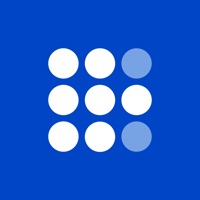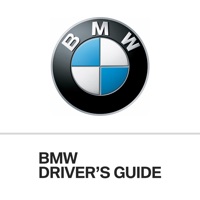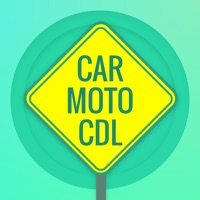Drive Dodge Status
Are you having issues? Select the issue you are having below and provide feedback to Drive Dodge.
Summary of Drive Dodge Problems 🔥
- Constant login issues
- Password does not match when it when works fine on the actual website
- Load times are so egregious
📋 3 Reported Issues:
I just bought a scat pack and downloaded the dodge app. When I am at add a car screen there is no prompt to enter the vin or scan for a QR code. Please help. I really would love to use this app with my new car.
App seems like its connected but none of the commands work like start, horn, lock, unlock. Old app worked fine, sometimes change isnt necessarily a good thing ...dissappointed.
My Dodge app oil level shows 21% even after recent oil change.
Have a Problem with Drive Dodge? Report Issue
Common Drive Dodge Problems & Solutions. Troubleshooting Guide
Contact Support
Verified email ✔✔
E-Mail: appnotification@stellantis.com
Website: 🌍 Visit DODGE Website
Privacy Policy: https://www.jeep.com/crossbrand_us/privacy
Developer: FCA US LLC
‼️ Outages Happening Right Now
-
Started 1 minute ago
-
Started 2 minutes ago
-
Started 5 minutes ago
-
Started 7 minutes ago
-
Started 10 minutes ago
-
Started 15 minutes ago
-
Started 22 minutes ago