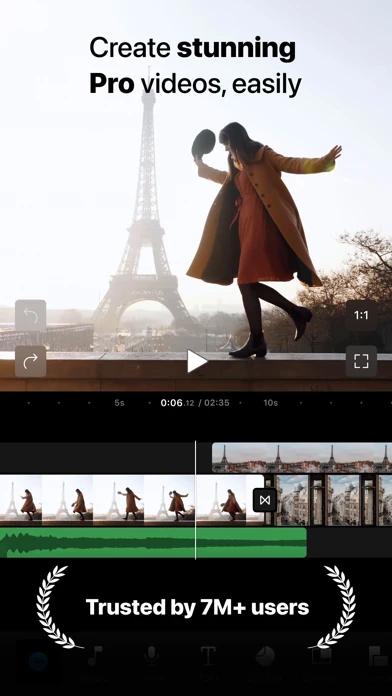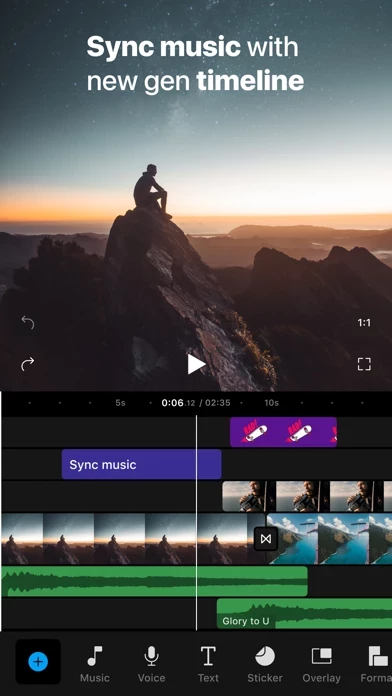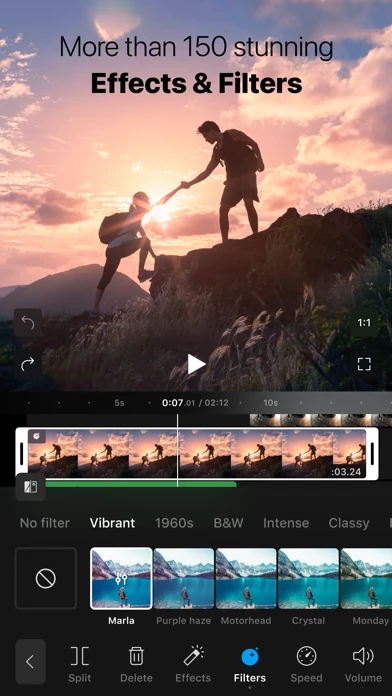Filmr Overview
What is Filmr?
InVideo is a video editing app that allows users to shoot, edit, and share high-quality videos with ease. With over 7 million users from 100+ countries, InVideo is trusted by many for their video creation needs. The app offers a super intuitive interface that requires no experience in video editing. Users can create ads, social posts, reels, stop motions, slideshows, and tutorials like a pro using their phone.
Features
- Shoot high-quality videos with the 4K 60 fps camera inbuilt with the video editor
- Shoot with front and back camera simultaneously (iPhone XS, XS Max, XR, and iPad Pro; iOS 13)
- Augmented reality to play with fun characters (iPhone XS, XS Max, XR, and iPad Pro; iOS 13)
- A video editor that allows users to make a boomerang and shoot in slow or fast motion
- Easily import, crop, resize, scale, and trim all your clips in the app
- Speed up or slow down your clips using the video editor
- Add music for every mood from the vast music library or add your own voiceover or music
- Add text, choose from 150+ stickers and filters inside the video editing app
- Level up with animations, cinematic transitions, and a lot more features in the video editor
- Export in different resolutions and frame speeds from the video editor
- Share directly to Instagram, TikTok, YouTube, Facebook, WhatsApp from the editing app
- Go viral and never miss a trend by sharing at the right time from the video editing app
- Enjoy a free trial on your Yearly PRO Membership on InVideo
- Get InVideo Mobile Pro subscription to remove watermark and get access to premium filters, animations, music, advanced color grading, and more on the video editing app
- Weekly and yearly plans are available on the video editor - choose what works best for you
- Your PRO membership will automatically renew unless auto-renew is turned off at least 24 hours before the end of the current period
- Manage your membership on the video editor and turn auto-renew off in your Settings > iTunes Account & App Store > Apple ID > Subscriptions
- Contact [email protected] for queries and support
- Check out the Terms of Use and Privacy Policy for more information.
Official Screenshots
Product Details and Description of
UNLOCK THE AWESOME POWER OF VIDEO 7M+ users from 100+ countries trust InVideo(this app) for their video creation needs. With InVideo, you can create high-quality, aesthetic videos that engage better, deliver more leads and save time. You don’t need any experience in video editing to use InVideo’s super intuitive interface. Use your phone to create ads, social posts, reels, stop motions, slideshows, and tutorials like a pro. ONE APP TO SHOOT, EDIT & SHARE SHOOT: Never miss the right moment to shoot your clips. - Shoot anywhere with the 4K 60 fps camera inbuilt with our video editor. - Shoot with front & back camera simultaneously (iPhone XS, XS Max, XR, and iPad Pro; iOS 13) - Augmented reality to play with fun characters (iPhone XS, XS Max, XR, and iPad Pro; iOS 13) - A video editor that allows you to make a boomerang & shoot in slow or fast motion EDIT: Simply add & trim all your clips, add your favourite music or choose one from our vast music library, add some text, and level up with effects, transitions, overlays and much more! - Easily import, crop, resize, scale & trim all your clips in the app - Speed up or slow down your clips using our video editor - Add music for every mood from our vast music library, or add your own voiceover or music - Add text, choose from 150+ stickers and filters inside our video editing app - Level up with animations, cinematic transitions and a lot more features in our video editor SHARE: share across all social media platforms from one place. - Export in different resolutions and frame speeds from our video editor - Share directly to Instagram, TikTok, YouTube, Facebook, WhatsApp from the editing app - Go viral and never miss a trend by sharing at the right time from our video editing app TRY IT FOR FREE! SUBSCRIBE FOR MORE… Enjoy a free trial on your Yearly PRO Membership on InVideo. Get InVideo Mobile Pro subscription to remove watermark and get access to premium filters, animations, music, advanced colour grading and more on our video editing app. Once the trial is over, you’ll be charged a fee for the subscription you choose. Weekly and yearly plans are available on our video editor - choose what works best for you. Your PRO membership will automatically renew unless auto-renew is turned off at least 24 hours before the end of the current period. You can go to your Settings > iTunes Account & App Store > Apple ID > Subscriptions to manage your membership on the video editor and turn auto-renew off. Your iTunes Account will be charged when the purchase is confirmed on our video editor. QUERIES & SUPPORT: [email protected] Terms of Use: https://invideo.io/terms-and-conditions/ Privacy Policy: https://invideo.io/privacy-policy/ Please contact us if you have any issues, queries or suggestions.
Top Reviews
By Jschach
Heck yes
FINALLY a video editing app that has all the features I’m actually looking for. As someone who is used to robust pro desktop editing software, I often find phone apps fall short on capability. Not so here. The clip editing interface is simple and intuitive and even the free version is loaded with features - you can edit vertical video, rotate or flip orientation, trim and split clips with ease, speed slow or reverse them, add titles, filters, transitions, even adjust audio levels. I’m honestly impressed they squeezed so much functionality into this app. AND it offers every export format you could possibly need or want. I’m sold. Just bought the yearly subscription.
By Jon Minuto
Almost perfect video editing app.
I feel that I've finally found my go-to mobile editing app. It has what I've been looking for: 1. Vertical videos 2. Transitions 3. Music 4. Adjustments I do wish you could use any music from Dropbox or Google drive. I download all my video production music from another website in which I have a huge library of. Having to forgo all that and use only apple music was a major bummer. It's probably the biggest peeve about the app. Also, when will more transitions be added? I am not a fan of showy transitions. I like left and right quick transitions the most. The zoom transition is nice on here too. I also wish you could apply/copy aadjusents to all layers like you could volume. And also having a custom LUTS library would be amazing. It would be a way for users to share LUTS with other users and also build the audience of this app. I feel this app is on the verge of becoming the best video app. I already have tons of friends asking about it after making only two quick vids for my insta story. This app really does rock.
By LeshiofDOOM
Best Video Editor App I’ve Come Accross
It has surprisingly cool effects you can use that I haven’t been able to find anywhere else. Only complaint I have so far is when you apply a filter over it, then you scale down how intense you want the filter to be, and once you tap the “before toggle” to see the original look and release it it sets back the intensity of the filter to 100%, yet it still shows the percentage at whatever you set it to. Because of this I have to nudge the scale a little to set it back to the intensity I set it at originally. But that’s not enough for me to not give this app 5stars! Keep up the good work!