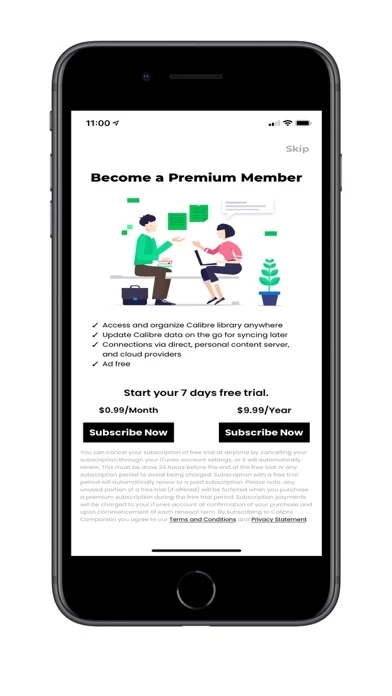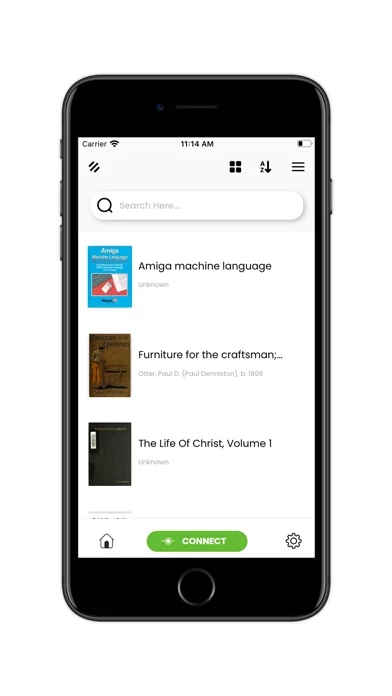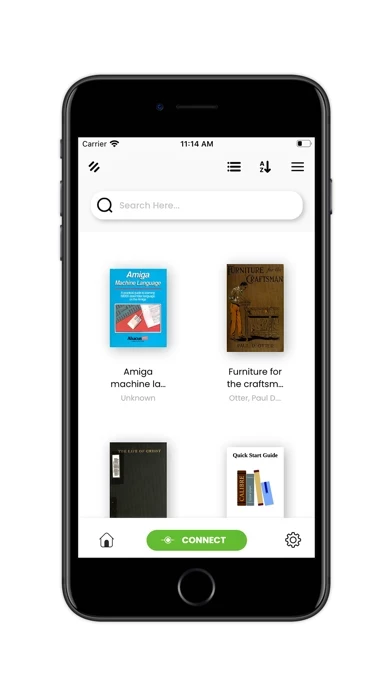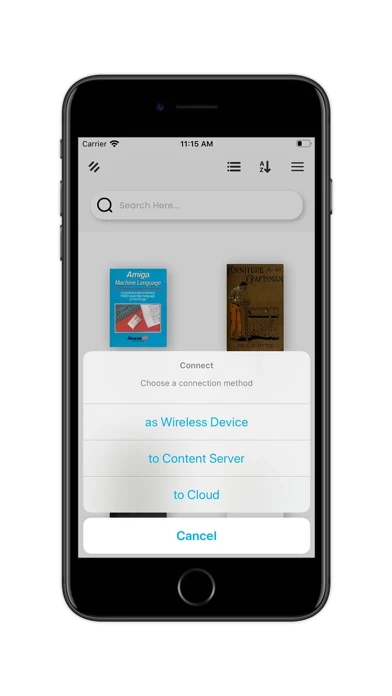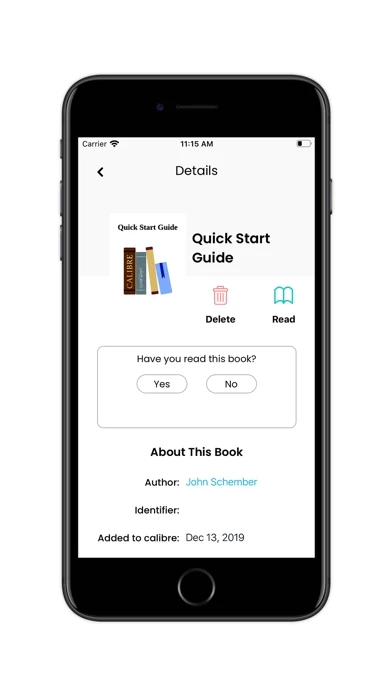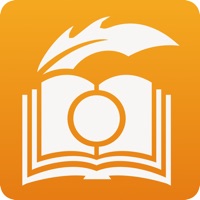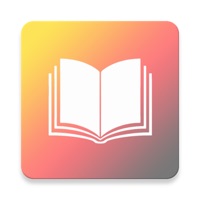Calibre Companion Overview
What is Calibre Companion?
Calibre Companion is a device-based calibre library organizer, a high-performance WiFi-based calibre device emulator, and a calibre content server and cloud provider client. It allows users to view a book's metadata, sort and group books by their metadata, mark books read and sync this information with calibre, and launch a book reader application to read a book. It can connect to calibre over WiFi and be detected by calibre as a device, and it can connect to calibre’s content server or to your cloud provider to browse your library and download books to your device.
Features
- Device-based calibre library organizer
- High-performance WiFi-based calibre device emulator
- Calibre content server and cloud provider client (supports Dropbox and Microsoft OneDrive)
- View a book's metadata (author, tags, series, rating, dates, etc.)
- Sort and group books by their metadata
- See book lists by cover or by list
- Mark books read and sync this information with calibre
- Launch your book reader application to read a book
- Connect to calibre over WiFi and be detected by calibre as a device
- Connect to calibre’s content server or to your cloud provider to browse your library and download books to your device.
Official Screenshots
Product Details and Description of
Calibre Companion (CC), recommended by calibre developers, is three applications in one: - a superb device-based calibre library organiser - a high-performance WiFi-based calibre device emulator - a calibre content server and cloud provider client (Dropbox and Microsoft OneDrive) 1) CC is a device-based calibre library organiser. Once you put books on your device using one of the connection methods described below you can: - view a book's metadata (author, tags, series, rating, dates, etc.). - sort and group books by their metadata. - see book lists by cover or by list. - mark books read and sync this information with calibre. - launch your book reader application to read a book 2) CC can connect to calibre over WiFi and be detected by calibre as a device. Once connected, you use calibre to move books to and from your device. Calibre automatically updates all the book metadata stored by CC to match the latest in your library. 3) CC can connect to calibre’s content server or to your cloud provider to browse your library and download books to your device. Supports Dropbox and Microsoft OneDrive. For more information see our FAQ (http://cc_faq.multipie.co.uk/) Privacy Policy: http://faq.this app.co/index.php?solution_id=1077 Terms of Service: https://this app.co/terms-of-service/ Notes: CC is not a reader app. You must install and use one of the many excellent reader apps available. You must also already use calibre to manage your library of ebooks.
Top Reviews
By snow-raven
Wow!
I’m new to calibre and finding it solves a lot of my document organizational problems. That means a lot, in my world. One small request for now: I have a hard time remembering names or titles sometimes. It would be helpful if each of the lists showed full names with the alphabet navigators on the side, similar to the titles lookup. For example, opening the tags would actually show me all of my tags, instead of having to remember I’m looking for ‘pinniped’ under ‘P’. Seeing the actual word would speed up my recall. Thanks for considering aides to aging brains...
By JP91306
Most Useful Tool for Ebooks
Calibre is hands down the most sophisticated and useful tool for managing an ebook collection. Filled with many controls and tools to convert, edit, sort, add information, and even be a server to other devices. Email books to devices or let them pull directly from the database. Much much more. And it is FREE and very well supported!
By khike7
An alternate way to upload reading material
I don’t want to pay for someone else’s paid storage service, so I have tried Calibre Companion as an alternate way to upload and read books. The interface with Marvin is good. Also, I send some material to Write PDF. But it’s Calibre Companion that makes the transfer possible. Thank you!