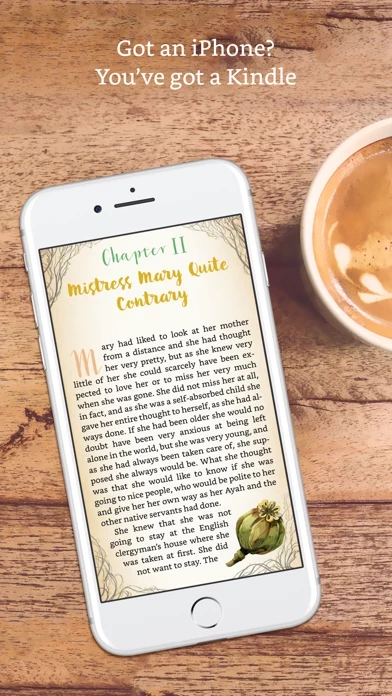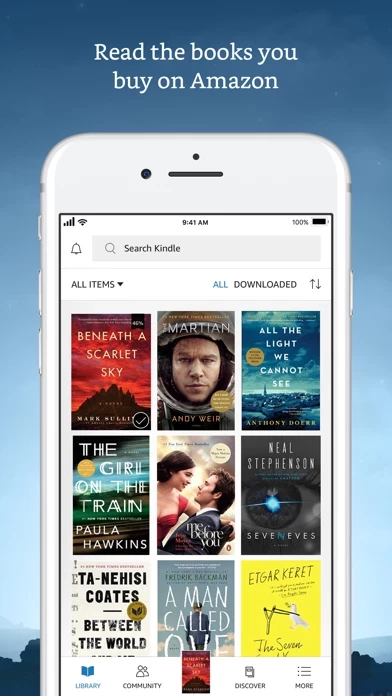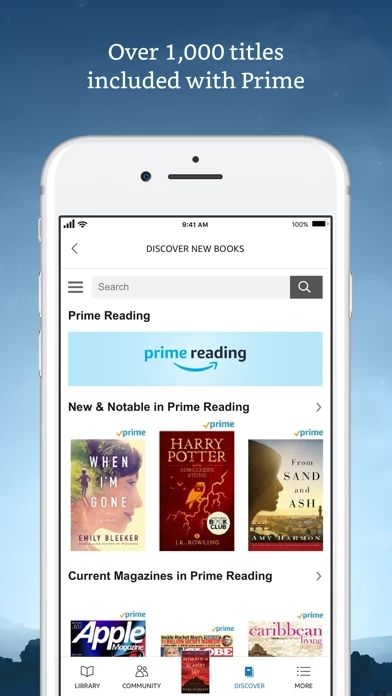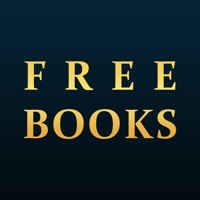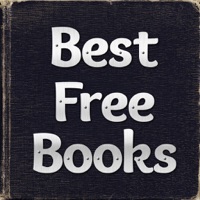I’m not sure if it was the Kindle App or an IOS Update, but around the turn of the year, either when Kindle was updated, or when the IOS System Update happened, the Accessibility option of turning Text to Speech (TtS) stopped working correctly. It would crash the TtS capability, or just stop working, or skip half a page or more, then continue. With the latest update, they seem to have fixed the crashing/quitting problem, but not the skipping half a page, or more. It will be reading along, correctly, and then skip 4 or 5 paragraphs. It is quite abrupt, and makes the TtS feature unusable, which is very disturbing to those who need that capability, and really inconvenient for those who used that feature of IOS to turn the Kindle App into the next best thing to Audible, and some books just aren’t available on Audible. Besides, it is a Safety Hazard, because you would have to keep an eye out that it hadn’t quit or skipped!
But the main reason for fixing it is the commitment they have to the non-sighted community. It is a great disservice to them, from a feature that had been working fine, until the updates that happened early this year!
Please return it to functionality!