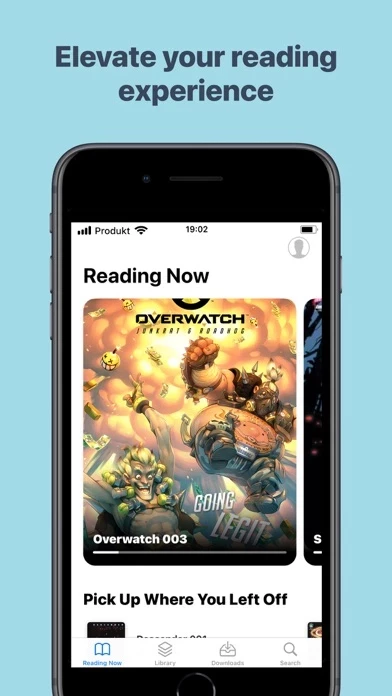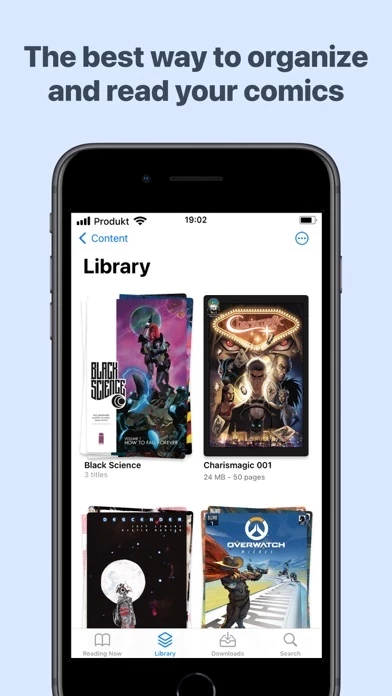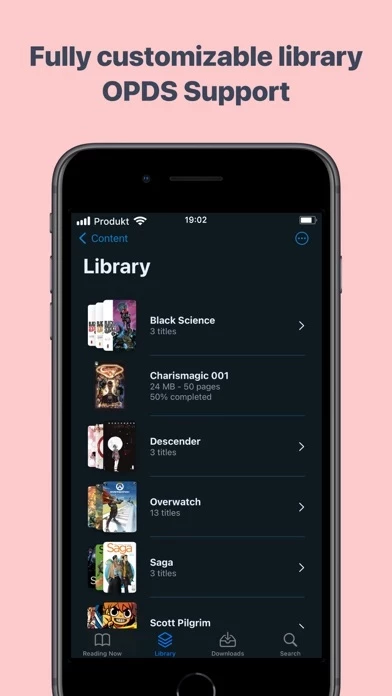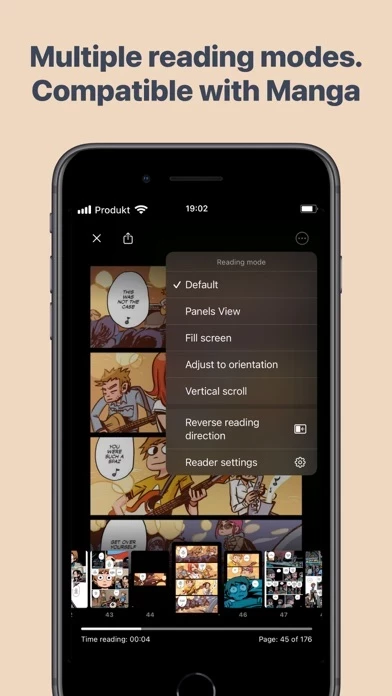Panels - Comic Reader Reviews
Published by Produkt Studio on 2024-10-16🏷️ About: Panels is a digital comic reader app that offers a clean and delightful interface for reading your favorite titles. It supports most common comic types, multiple image formats, and allows you to synchronize your reading progress across all your devices. The app also offers various reading modes, including panel-by-panel guided view, right to left reading for manga, and experimental features like screen reading and panel-by-panel navigation. You can import files from various sources, including iCloud Drive, Dropbox, Google Drive, and more.