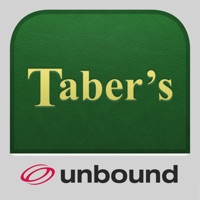AMBOSS Qbank Status
Last Updated on 2025-03-18 by AMBOSS
I have a problem with AMBOSS Qbank
Are you having issues? Select the issue you are having below and provide feedback to AMBOSS Qbank.
Summary of AMBOSS Qbank Problems 🔥
- The app is buggy and crashes frequently.
- The app lacks certain features, such as the ability to create new tests/sessions within the app natively and change font size.
- The links in the answers are programmed to work even when unintentionally clicked, making it difficult to navigate between questions or scroll through answer choices.
- The app verifies internet connection every time it's opened, even if it's on a downloaded problem set, which can be frustrating.
Have a Problem with AMBOSS Qbank for Medical Exams? Report Issue
Common AMBOSS Qbank Problems & Solutions. Troubleshooting Guide
Contact Support
Verified email ✔✔
E-Mail: hello@amboss.com
Website: 🌍 Visit AMBOSS Qbank Website
Privacy Policy: https://www.amboss.com/us/legal/privacy
Developer: AMBOSS
‼️ Outages Happening Right Now
-
Started 4 minutes ago
-
Started 6 minutes ago
-
Started 7 minutes ago
-
Started 16 minutes ago
-
Started 17 minutes ago
-
Started 18 minutes ago
-
Started 21 minutes ago