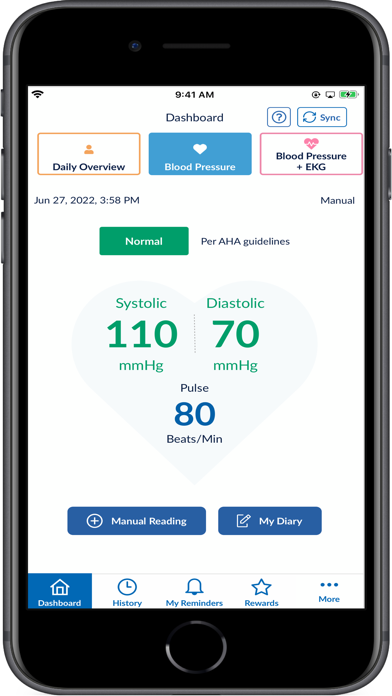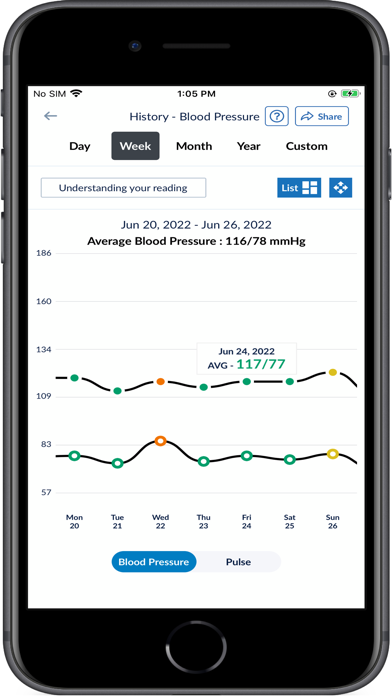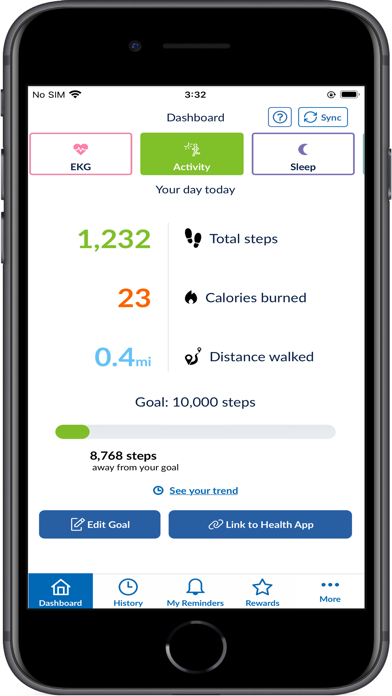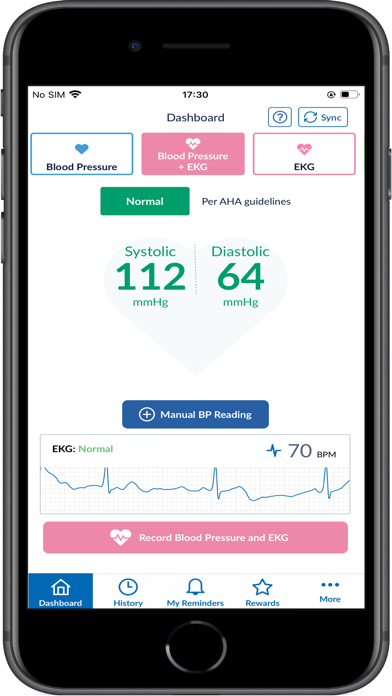OMRON connect US/CAN/EMEA Status
Are you having issues? Select the issue you are having below and provide feedback to OMRON connect US/CAN/EMEA.
problems reported in the last 24 hours
Summary of OMRON connect US/CAN/EMEA Problems 😠👌🔥
- The new application is missing features from the previous version.
- The BP7900 can no longer be used as an EKG meter without a connection for Blood Pressure.
- The new application no longer automatically creates a Microsoft Excel spreadsheet entry.
- The BP machine does not even connect to the IPad.
- The app is convoluted and difficult to use.
- The app requires a user Id and pwd.
35 Reported Issues: 😵🆘🛟🚨📢
After opening Omron Connect app on Android phone (Samsung s21 ultra), I get no response from any icon and then the app crashes and closes. Android V14, security patch level 9/1/2024. I've restarted my phone twice with no success. I'm reluctant to uninstall app as I will lose 8 days of history to my Omron BP cuff.
Why does my omron app keep saying stopped working
Add a reminder "Select reminder type" does NOTHING no matter how you press on it. Days and times are OK.
App says it is undergoing maintenance for last 20 hours. Can’t log in.
For over a week trying to get reports in any format to show in the app gets the message, "Something went wrong. Please try again later."
I have had the omron app for years. It tells me that it needs updated but when I tried it won't install. So, I uninstalled the app and now I can't even download it from the goggle app store. I hit the install button and all it says is ... something went wrong try again. Nothing happens and this has been happening for more than a week. Could you please check the app to see what is going on and correct this issue. Thank you
Can't log on have tried on multiple attempts to resend password absolutely nonsensical farce nothing worked definitely would've bought if I had known about unfixable issues....fuckin joke
I find Omronconnect offering up a website that allows endless reports of crashes but that offers no solution to any of them to be quite annoying. Where are the solutions?
Omron App will not record current or past history. It is frozen on bp reading of Aug 22, 2022. When Sync is performed error message "we experienced a sync error with your BP7450" Retry attempted and was unsuccessful. Seriously considering another BP monitor from another manufacturer.
Hi, can not access Ipad app with my account that works with Android? it just spins and says something is wrong. Changed password and still same issue. BR Fredrik / Sweden
App: US/CAN/EMEA, SmartPhone: Xiaomi Mi 9T Pro, Omron Device: BP7450 HEM-7342T-Z Cannot connect the device to the app.
I can’t get Omron Connect app won’t link to Apple Health and now I can’t get back to the mode where I can record blood pressure from bp monitor
Omron HEM-6232T was detected by my Galaxy A22 5G in Bluetooth settings, but when I open application and sync, applicatio asked for Bluetooth connection and the window freeze, nothing happened. I am very disappointed about this application. The old one works, I was able to connect to Bluetooth, but I was sent to use new application. Data migration also not working
I don't see why I should continue to use the Omron Connect service if I cannot get you to respond to my issues and all of these other users complaining to you. I highly depend on this and it is doing me no good to try anymore. I will take my complaint to another source.
When I am using my iPhone app, the insights pop up, and I touch something, a screen pops up that tells me I am attempting to use a premium feature and the pop up then freezes the screen and renders the app useless. How can I unlock it without restarting my phone? Right now this app is no better than malware.
I can’t get to OMRON. It’s locked in the premium part of the page. How do I fix this. Since you upgraded the app, I’ve had nothing but trouble. I need to record my number as my BP is very unstable. Please fix this.
I have just noticed that the previous comments I submitted has joined other comments. DOES ANYONE FROM OMRON READ THESE? Otherwise this could be another dead end in trying restore my account.
after an app update I have been unable to access my account - user ID and password not recognised - attempt to reset password - did not work - no response - I just cannot seem to find a way to restore my account I have submitted a previous request for help - no response Omron image on this app (Omron Connect) and support not looking good at the moment. When the app was functioning I used it regularly pass information to my medical centre - this worked very well until your latest update. Please help me get back into the app. Thank you John Smith
Download app for galaxy tab. Attempt to login using existing email and password. No go. Attempt to create new account with same email and new password. No go. Attempt to change password. No go. What a useless app. Anyone considering buying an omron blood pressure monitor please look at another product. My bp7450 can is almost useless without the app.
On first opening the app 1. the annoying insights pop up. 2. when I try to delete the insights it pops up a screen that tells me I am attempting to use a premium feature and proceeds to give me information on the premium version of the app. This pop up freezes the screen and renders the app useless. It's as if you are trying to force sell the premium features and that will only serve to turn me off to Omron software and products. I currently have to open the app, then close the frozen app, delete the cashed page, then reopen the app again to get it to work. This is too much trouble!! In the beginning everything was fine then about 2 months ago this crap started. What's up!!!
When i try to open the Omron app, it says I am trying to open a Premium subscription item & I am locked out. I cannot access the app
New version app is pathetic! Will not always sync with my iphone! Freezes while in process. Old version app was much better! Is there a way that I can download old app from apple store?
Unbelievable a device that cost me more than 100 euro, Amateurs
App was working up until about a week ago. Message says I need Premium membership. Was access just temporary?
The app will take a long time to respond, freeze in the middle of a reading, and crash - whether viewing the current, or historical records. I eventually get through, but it would be faster for me to manually record the results.
My A22 ultra will not connect via Bluetooth.
When I open the app to download reading it always locks saying I’m trying to access a fee based program. I’m not. Just trying to download and share with my doctor. It’s been going on for a month. You need to debug your app
Same issue as another user above "When I open app it freezes on a page saying learn more about subscriptions. Cannot see my data, get insights or escape page at all. How to fix?" I am using an iPhone 13.
Upgradet yesterday to the new app and it worked later on I had to push the button " open the new app" and it doesn't react nothing happens
When I open app it freezes on a page saying learn more about subscriptions. Cannot see my data, get insights or escape page at all. How to fix?
Have a Problem with OMRON connect US/CAN/EMEA? Report Issue
Common OMRON connect US/CAN/EMEA Problems & Solutions. Troubleshooting Guide
Complete guide to troubleshoot OMRON connect US/CAN/EMEA app on iOS and Android devices. Solve all OMRON connect US/CAN/EMEA app problems, errors, connection issues, installation problems and crashes.
Table of Contents:
Some issues cannot be easily resolved through online tutorials or self help. So we made it easy to get in contact with the support team at Omron Healthcare, Inc., developers of OMRON connect US/CAN/EMEA.
Verified email ✔✔
E-Mail: [email protected]
Website: 🌍 Visit OMRON connect Website
Privacy Policy: https://s3.eu-west-1.amazonaws.com/ocm-static-prd-eu/policy/pages/policies.html
Developer: Omron Healthcare Inc
Syncing wirelessly to your smartphone or tablet, the OMRON connect US/CAN/EMEA app tracks your readings and daily measurements, giving you a more clear view of your overall health. The OMRON connect US/CAN/EMEA app is an important part of our Going for Zero mission to eliminate heart attacks and strokes. OMRONconnectUSCANEMEA makes it easy to view your health metrics anytime, anywhere. Monitoring your blood pressure everyday can help make this vision a reality. Never diagnose or treat yourself based on this system. ALWAYS consult with your physician. For a full list of compatible devices, visit OmronHealthcare.