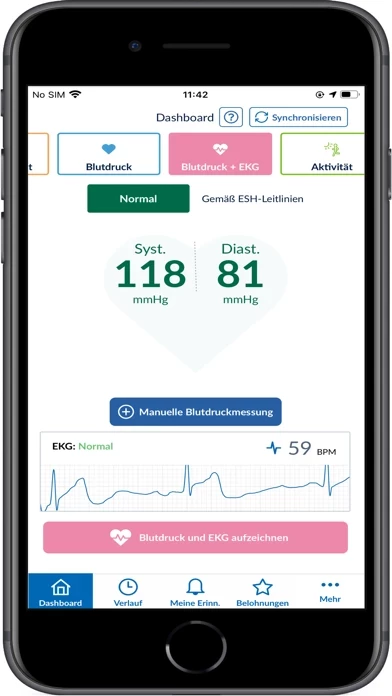There’s no option to communicate with the developer via text, or email. A phone call is the only mode provided, which doesn’t work well for hearing impaired Customers. The person answering the phone was intent on collecting marketing data, rather than dealing with App issues. When The diversion was questioned, the Customer Service person said, “I need to know I’m speaking with the right person”. Until I begin providing personal information, there was no way that customer service rep could’ve known who was on the phone in the first place. It seemed to be an absurd statement with marketing, rather than customer service motivation.
After downloading the most recent version from OMRONconnectUSCANEMEA Store, the version’s current data were for October 2025, with no means of correcting, or deleting errors. Omron’s posted Support options listed an Application User manual, but upon opening, it was the device manual, not OMRONconnectUSCANEMEA manual. As a Senior with decades of Sales and Public Service, I would say Omron needs a more Customer-User, rather than Marketing, orientation, i.e. Sales follow Customer Service.