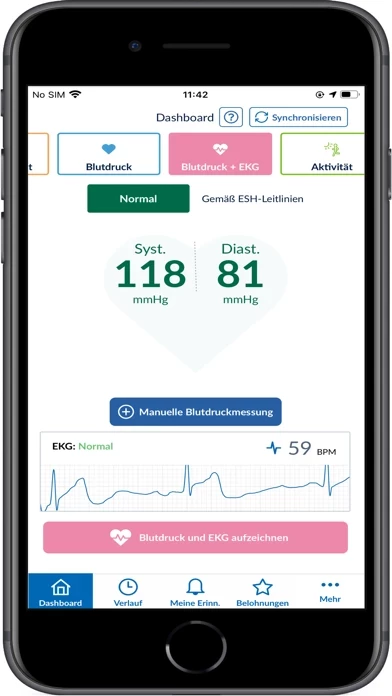OMRON connect US/CAN/EMEA Software
Company Name: Omron Healthcare, Inc.
About: Omron Healthcare creates products for health and wellness, personal fitness, and monitoring blood
pressure.
Headquarters: Lake Forest, Illinois, United States.
OMRON connect US CAN EMEA Overview
What is OMRON connect US CAN EMEA? The OMRON connect US/CAN/EMEA app is a tool to help users monitor their blood pressure and overall health. The app syncs wirelessly to a smartphone or tablet and tracks readings and daily measurements, providing a clear view of overall health. The app offers free features to manage heart health, with additional premium features available. The app is compatible with a range of OMRON blood pressure monitors and body composition monitors.
Features
- Sync readings to smartphone via Bluetooth
- Email readings to family, physicians, or other health care professionals
- Store and save unlimited readings
- View systolic, diastolic, and pulse readings
- Receive alerts for notable changes in blood pressure
- Set physical activity goals and track progress
- Monitor sleep length and quality
- Monitor weight and BMI
- Access additional historical health data
- Directly send readings to Apple HealthKit
- Premium features include insights into how vitals affect heart health, rewards for tracking vitals, premium reports, and medication tracking
- Compatible with a range of OMRON blood pressure monitors and body composition monitors
- Terms of use can be viewed on the app's website.
Official Screenshots
Product Details and Description of
The OMRON connect US/CAN/EMEA app is an important part of our Going for Zero mission to eliminate heart attacks and strokes. Monitoring your blood pressure everyday can help make this vision a reality. The app makes it easy to view your health metrics anytime, anywhere. Syncing wirelessly to your smartphone or tablet, the OMRON connect US/CAN/EMEA app tracks your readings and daily measurements, giving you a more clear view of your overall health. Learn more at goingforzero.com The OMRON connect US/CAN/EMEA app provides a lot of free features for you to manage your heart health (some feature availability depends on device type) • Easily sync your readings to your smartphone via Bluetooth® • Email readings to family, physicians, or other health care professionals and share your progress • Keep track of your health history by storing and saving unlimited readings • Get a complete view of your blood pressure with systolic, diastolic and pulse readings • Receive alerts when notable changes in blood pressure are detected • Set physical activity goals and track your progress • Monitor the length and quality of your sleep • Monitor your weight and BMI (body mass index) • Access additional historical health data around sleep, weight, EKG, activity and more • Directly send readings to Apple® HealthKit In addition, the app provides the following premium features: • Gain insights into how the combination of your blood pressure, activity, sleep and weight may be affecting your heart health • Earn rewards for tracking your vitals and managing your health • Generate premium reports with more detailed information on vitals • Track medication to help rest assured that you will never miss a dose Never diagnose or treat yourself based on this system. ALWAYS consult with your physician. The following OMRON Blood Pressure Monitors can connect to this app: Complete™ Upper Arm Blood Pressure Monitor + EKG: BP 7900 Evolv® Upper Arm: BP7000 HeartGuide™: BP8000-M, BP8000-L 10 Series Upper Arm: BP786, BP786N, BP786CAN, BP786CANN, BP7450, BP7450CAN Wrist: BP653 7 Series Upper Arm: BP761, BP761N, BP761CAN, BP761CANN, BP7350, BP7350CAN Wrist: BP654, BP6350 5 Series Upper Arm: BP7250, BP7250CAN Platinum Upper Arm: BP5450 Gold Upper Arm: BP5350 Wrist: BP4350 Silver Upper Arm: BP5250 Miscellaneous BP769CAN BP Monitor BP300 (ReliOn) The following OMRON Body Composition Monitor will connect to this app: BCM-500 For a full list of compatible devices, visit OmronHealthcare.com/connected Please visit https://s3-us-west-2.amazonaws.com/ofs-terms-production-us/OCM/en-us/eula.html to view terms of use.
Top Reviews
By ETinaJeep
Works perfect with Apple health
I was concerned about the reviews saying this wasn’t working. So I downloaded the Wellness app instead, especially since it listed my 7 Series (BP761N) and this Connect app did not. Upon trying to create an account the Wellness app popped up a screen that said a new app was available and would not let me go any further. So I decided to delete the Wellness app and chance the downloading of Connect. I created my account and was working with Apple Health without issue. I would like to also point out this was my first time using Apple Heath and a wireless BP tracker and had no issues. I know it’s un-American, but by reading/following the instructions I had no issues. I would say whatever was wrong was corrected. I do wish that the graph had an option for line graphs as well as scatter graph.
By Crustacio
Seems Clunky
I am very happy with my monitor. It is very compact and the readings are right there on the cuff. The app, on the other hand, ought to sync more easily than it does. For example, I had a fit bit device years ago that effortlessly updated on my phone without me having to do anything. With this app, It is a bit of an ordeal to transfer information from the cuff to the app. Most of the time, I get notified that the transfer failed even though the BP readings are uploaded. There also should be a provision to annotate individual readings with observations of extenuating reasons to better understand why the reading at that particular time was what it was. After purchasing the cuff, I learned that my health insurance provider, CIGNA, has some extra connectivity with the iHealth line of BP monitoring devices and app. Had I known that, I would have looked into buying that brand instead.
By noconfig
Overall ok, It would be easy to make better
So I bought a 7 series wrist cuff for an elderly relative. I had gotten tired of reading multiple logs of BP, so the idea of smart phone logging is an important function for me. Sometimes the wrist cuff has trouble connecting to the iPhone. The cuff usually will usually allow download right after it finishes taking a reading. Sometime the sync button on the cuff is necessary. Occasionally it will still sync even after the cuff has been turn of recently. Once in a while it syncs very slow or takes a second try. The main thing I like is the app makes a CSV file. That is easy to read or transfer. I do find it petty to make the graphic chart Summary Report a premium feature, the other premium features are of no value to me. It would be nice if the app would show if the reading of the device was taken with it in the right hight relative to the heart. The cuff only gives a few seconds to move the cuff into position before starting. From the app I do not see how to tell if the cuff was too low, too high, or just right.