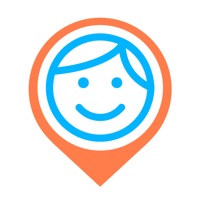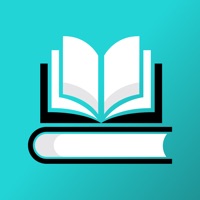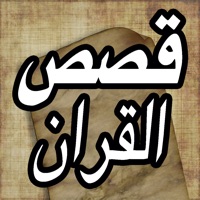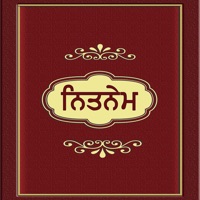Dolphin EasyReader Status
Are you having issues? Select the issue you are having below and provide feedback to Dolphin EasyReader.
Problems reported in the last 24 hours
Summary of Dolphin EasyReader Problems 🔥
- Can’t actually download any books.
- Not very user friendly.
- Customer service is an answering service.
- Have left 3 messages for someone to call me back and nothing.
📋 4 Reported Issues:
I am trying to download books from RNIB but there is no download button.
I have a problem deleting books from the Easy Reader app. I am using RNIB online reading services and everything is working apart from deleting books. They do go but then a message appears saying 'waiting for .... RNIB Reading Services' and it does not disappear. The book then returns. This all worked initially but stopped for no apparent reason.
When deleting a book that i have downloaded from RNIB REading Services the app gest stuck on a "wating for ...RNIB Reading Services and i have to force shut down the app to get back to my book list. Matt Allbones
Hello. I am using EasyReader version 3.04 on my iPhone SE 2nd gen. I've just downloaded a number of audio books from the RNIB. I've found that those supplied by Harper and Princeton University won't allow me to alter the reading speed, which, given I like to read everything sped up makes listening to them almost unbearable. Any thoughts? Thanks.
Have a Problem with Dolphin EasyReader? Report Issue
Common Dolphin EasyReader Problems & Solutions. Troubleshooting Guide
Contact Support
Verified email ✔✔
E-Mail: inapp@yourdolphin.com
Website: 🌍 Visit Dolphin EasyReader Website
Privacy Policy: https://yourdolphin.com/privacy
Developer: Dolphin Computer Access Ltd
‼️ Outages Happening Right Now
-
Feb 17, 2025, 02:23 PM
a user from Issy-les-Moulineaux, France reported problems with Dolphin EasyReader : Login
-
Started 1 minute ago
-
Started 11 minutes ago
-
Started 11 minutes ago
-
Started 14 minutes ago
-
Started 20 minutes ago
-
Started 20 minutes ago
-
Started 24 minutes ago