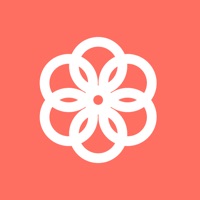RAW+ Pro DSLR Manual Camera Software
Company Name: Dynamic App Design LLC
About: Headquarted in Atlanta, GA, we are a multifaceted web development company, that produces web apps
and e-commerce systems.
Headquarters: Suwanee, Georgia, United States.
RAW Pro DSLR Manual Camera Overview
Shutter and ISO controls are always on screen and easily accessible via huge sliders(The aperture is fixed on the iPhone and thus not adjustable- but you knew that already).
Manual focus override any time and custom white balance settings.
Official Screenshots
Product Details and Description of
RAW+ is a minimalist camera for purists and professionals. It's always manual exposure and supports the RAW and ProRAW formats. Shutter and ISO controls are always on screen and easily accessible via huge sliders(The aperture is fixed on the iPhone and thus not adjustable- but you knew that already). Manual focus override any time and custom white balance settings. Toggle advanced features on or off in the settings menu. Try the first 100 shots for free and upgrade to unlock forever. Features: Manual Exposure- Always Manual Focus Override RAW ProRAW(compatible devices only) Optional JPG Shooting 8 White Balance Presets including Auto and Custom Kelvin RGB Histogram Grid & Level Overlays Highlight and Shadow Clipping Warnings RAW support is available on iPhones SE, 6s, and newer devices ProRAW support is available on iPhone 12 pro and 12 Pro Max Terms of Service: http://dynamicappdesign.com/tos
Top Reviews
By Rick-Knight
One word... Excellent
I love photography. So without question I own a profession Camera. However, I don’t always have it with me… but I always have my iPhone with me. So it’s understandable that I’d love to be able to squeeze every bit of extra detail I can get out of my iPhone photos. The RAW+ App really does the trick. To make an honest comparison I took multiple photos using the iPhone built-in App, the RAW+ App and two others. RAW+ always had a slight advantage over the rest. It’s an amazing App that retain extra detail in Highlights, Mid-tones, Shadows and gives you control over those Black Points. For example, the color “dark red” has always been a challenge and RAW+ helps by retaining so much metadata that you have more to work with when you import into your photo editor. RAW+ doesn’t include any gimmicks like the others that offer dozens of buttons and sliders to play around with. It’s a Pro App. You adjust your White Balance, ISO, Shutter Speed and TAKE THE SHOT! It will give you a hefty file size between 5 and 10MBs that you can import into your photo editor where the real magic begins.
By VENAXIS
Best so far
I’ve tried others that didn’t even save the images in RAW format. This one however does! Very easy manual controls and very easy to use. I transfer my photos to PS Express and edit the raw files there. Beautiful quality out of the iPhone 6S Plus. Only one issue: when launching the app it always automatically snaps a picture. Now I bought the app so I have no complains. I assume this tactic was added for the free users to lower their free quota? Would be great if it can be solved since it’s a waste of energy for me and a kind of dirty move if it is indeed meant for the free users 😅 iPhone 6S Plus 128GB (iOS 11.4)
By NoWayJoseHND
Finally, the app I was looking for
I’m a big fan of Halide for most shooting - but getting it to do what you really want is not easy. Next I tried pro cam - and although it was possible to beat that app into submission - it is incredibly non-intuitive and the app would forget my last setting. Then I discovered this gem! Simple, good looking interface and full manual control that doesn’t get in your way. This app has been perfect for capturing action shots ( which is hard with a phone ) as I can have the focus and speed ready to go - at the expense of ISO. I actually like the raw noise from the iPhoneX - so sacrificing iso for shutter speed works well for me. I hope this app is just maintained for compatibility - as I don’t think it needs ANY new features or complexity. It’s actually perfect as it is. Good work dev!!! You might need another general raw camera app in your toolkit - but this is THE manual app to have.