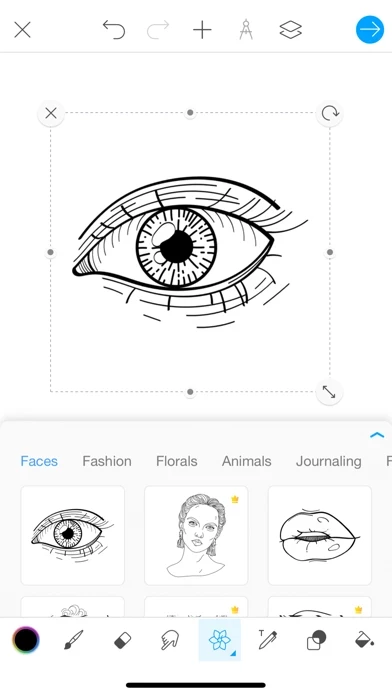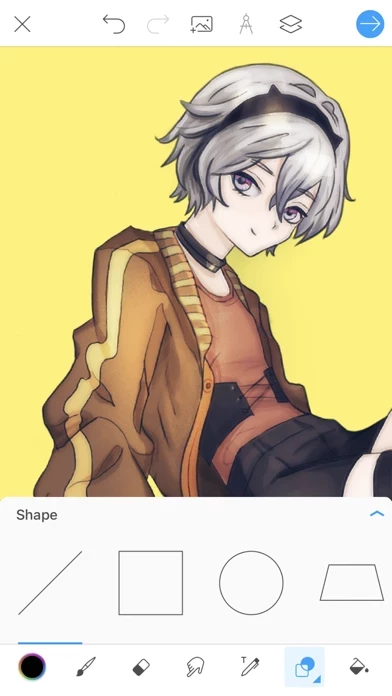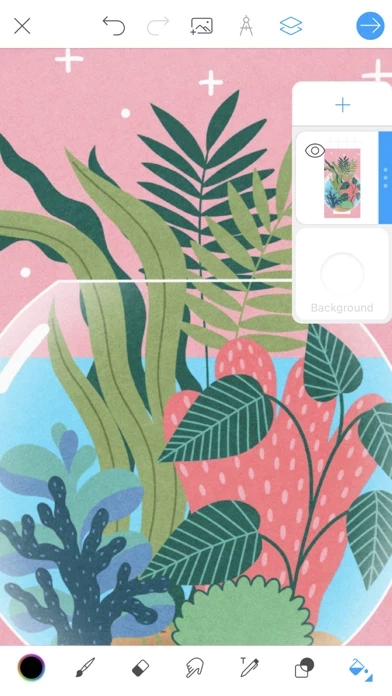PicsartColor has been great for coloring in my traditional art, and I love using it. It’s been pretty much glitch free, despite what all these other reviews seem to be saying... The worst I’ve ever experienced is PicsartColor crashing rarely and maybe I lose the last few brush strokes I made.
All this aside, though, there is a glaring issue... PicsartColor automatically records your drawing process for each project, and this is a nice feature in theory, however, there is no option to turn it off, or an option to clear the recording of a current project.
PicsartColor is a close second behind apple music to taking up the most storage of all the apps on my phone. Every minute you spend working on a drawing will slowly chew away at your phones memory, and this is especially problematic for bigger projects/slower artists.
Maybe in a future update this recording process could be more streamlined; either storing the recordings on a Picsart account online, or making automatic recordings optional and allowing recordings to be deleted without having to delete the entire project itself.
In conclusion, other than the severe memory usage, I recommend PicsartColor, especially after the exhausting trial and error of trying several subpar drawing apps with half their features locked behind a paywall.