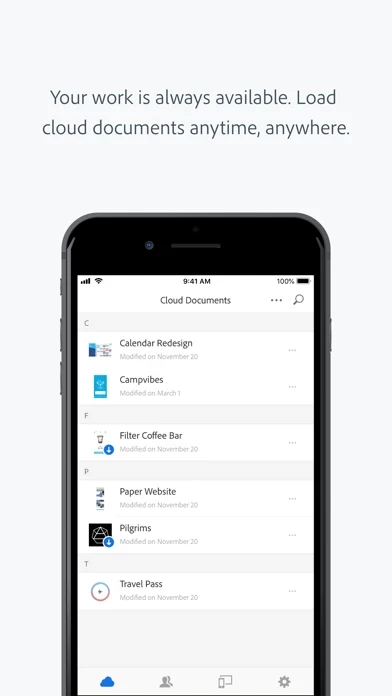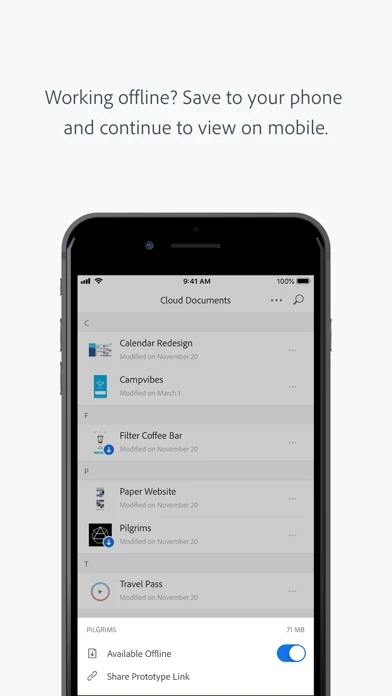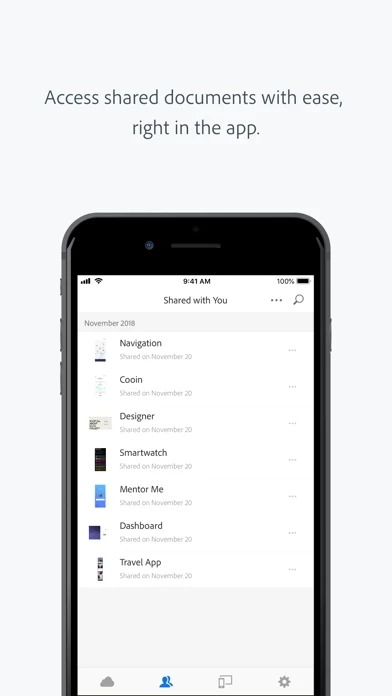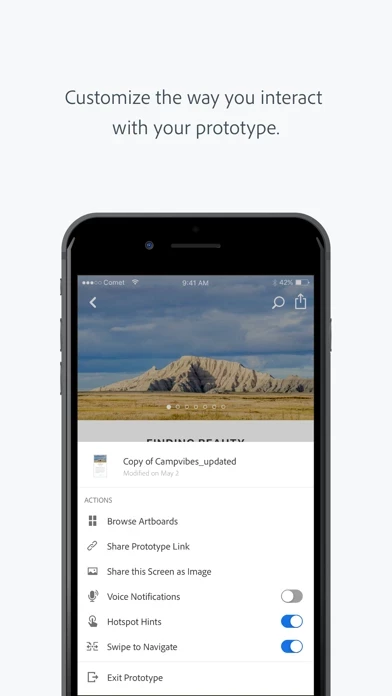Adobe XD Reviews
Published by Adobe Inc. on 2024-05-29🏷️ About: The Adobe XD app allows users to preview their designs created in Adobe XD on native devices in real-time via USB or by loading them as cloud documents. The app also offers an optional in-app purchase for additional storage space.