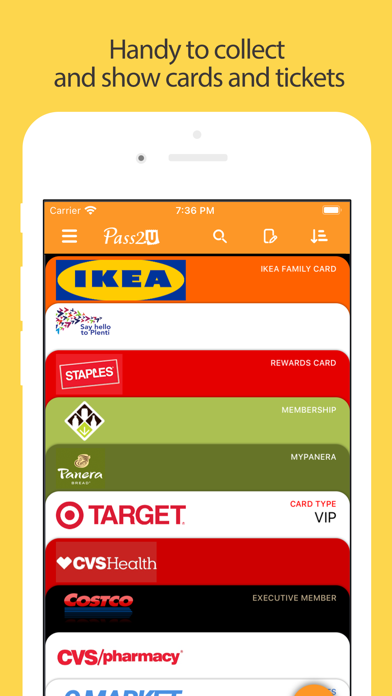Pass2U Wallet Status
Are you having issues? Select the issue you are having below and provide feedback to Pass2U Wallet.
problems reported in the last 24 hours
Summary of Pass2U Wallet Problems 😠👌🔥
- Watermark on unpaid version
- Limited to 5 cards on unpaid version
- Time consuming to enter each card
- Unable to scan some cards
- Requires personal information to manually enter card information
1 Reported Issues: 😵🆘🛟🚨📢
Error message stating... invalid pass data. Not a valid pass. Previously worked without problems. Tried two different accounts and got the same message.
Have a Problem with Pass2U Wallet - cards/coupons? Report Issue
Common Pass2U Wallet Problems & Solutions. Troubleshooting Guide
Complete guide to troubleshoot Pass2U Wallet app on iOS and Android devices. Solve all Pass2U Wallet app problems, errors, connection issues, installation problems and crashes.
Table of Contents:
Some issues cannot be easily resolved through online tutorials or self help. So we made it easy to get in contact with the support team at MicroMacro Mobile Inc., developers of Pass2U Wallet.
Verified email
Contact e-Mail: contact@micromacro.com.tw
Verified email ✔✔
E-Mail: contact@micromacro.com.tw
Website: 🌍 Visit Pass2U Wallet Website
Privacy Policy: https://www.pass2u.net/privacy
Developer: Pass2U Wallet
53.85% Contact Match
Developer: Google LLC
E-Mail: google-payments@google.com
Website: 🌍 Visit Google Wallet Website
Pass2U Wallet makes you add and manage all of your cards/tickets in Apple Wallet easily. ○ All Passes/Cards: You can add store cards, membership cards, reward cards, coupons, stamp cards, movie tickets, boarding passes, business cards, identity cards, community cards, gift cards, event tickets, transportation tickets, receipts, and etc. , into Wallet. ○ Easily Create Passes: You can scan the barcodes of paper tickets/ plastic cards, manually enter the barcodes, read the barcodes in photos, or directly apply the pass templates on Pass Store to create Apple Wallet passes. ○ Effortless Management: You can search keywords, sort, delete, archive the different kind of Wallet passes which are created or issued by Pass2U. ○ Get Notifications Properly: You can enter event date or locations when creating a pass. Noted] Pro Version: When scanning the barcode types (Code 39, Code 93, Code 39 Mod 43, EAN 8, EAN 13, UPC E) which are not supported by Apple Wallet, they will be converted into strip images and displayed on the top of store cards or coupons. 2. Other types of the barcodes can not be displayed in barcode area of Apple Wallet passes. Why can't some merchants read the barcodes of Apple Wallet passes? Why aren't some barcode types used on Apple Wallet passes? Then you will see the passes issued by Pass2U on Pass2U Wallet. You can go to setting of iPhone > Apple ID > iCloud > turn on Wallet. Now share Pass2U Wallet with friends to experience nice features and ease your life! If you have any comment or feedback about Pass2U Wallet, we’d love to hear you at contact@micromacro. com. tw. Once you would like to use another iPhone, you can log in with the same Apple ID and turn on Wallet for iCloud. Pass2U Wallet concerns users’ privacy, support, and feedback. If the barcode on a pass can’t be read normally, please ask the merchant manually enter your barcode content to redeem. It will show up the notification when you’re near the locations or close to the event date. ○ Pass Store: You can directly apply the pass templates or design the templates you like. Since some merchants still use old barcode scanners which make other barcode types unable to be read. You can ask merchants manually enter your barcodes. You could go to to design the models and send the passes to your customers.