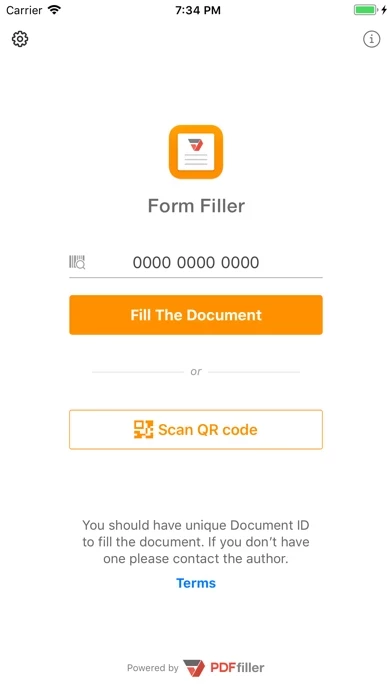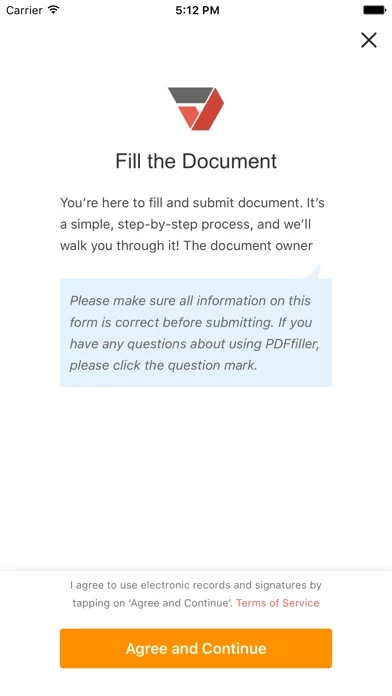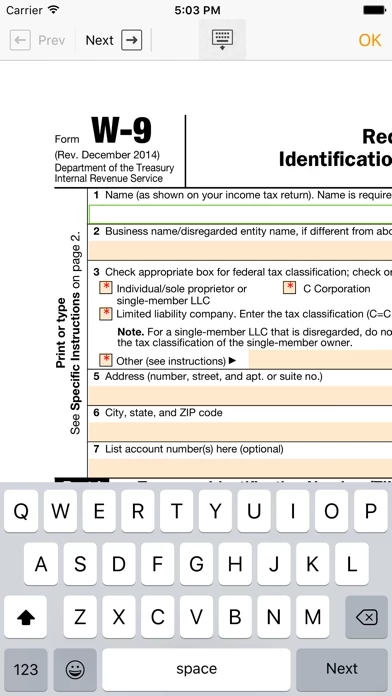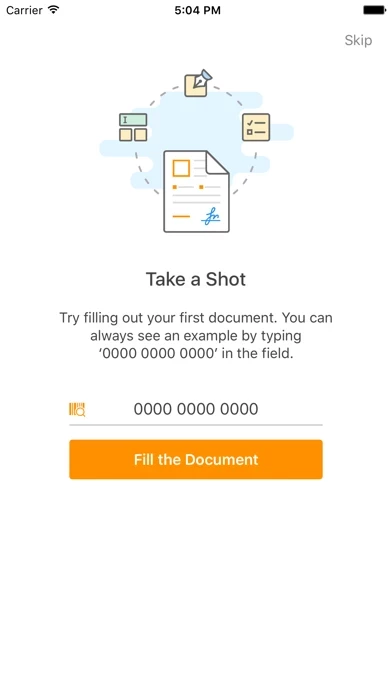I created forms, with a paid business account, and had the intention of sending them to recipients to fill out using FormFiller. FormFiller does not support the features that are allowed when creating the form. I have submitted multiple issues to support and have been told development is working on them, two months later and still no response or status updates when I inquire. Some of the features don’t work on the form in browser mode either. If I’m paying for a service, I should be able to use it entirely.
9/4 update. Thank you for answering my review, but I submitted all issues to the support email in May and have been checking in with Paul, who tells me the development team has been working on them. I’m hoping this is true and the multiple issues will be fixed soon so it can be used along with my subscription.