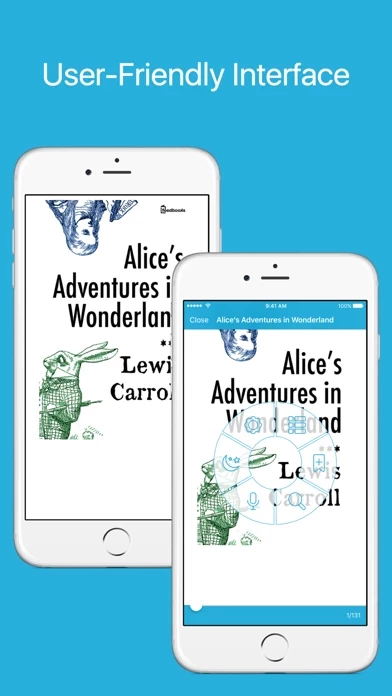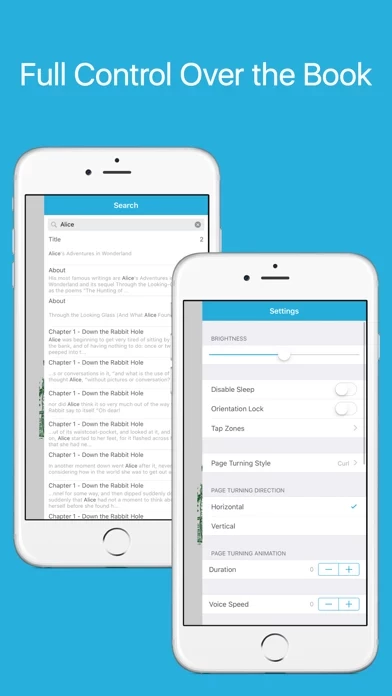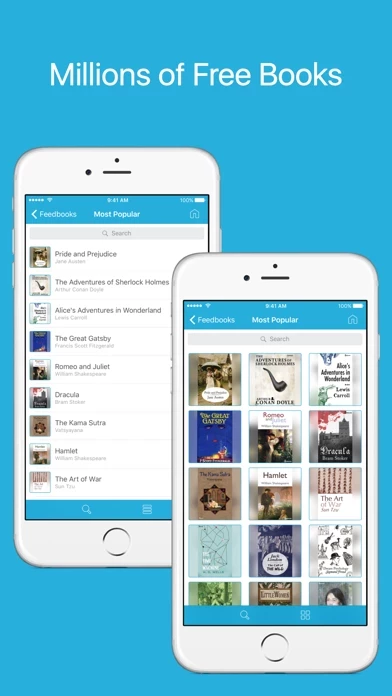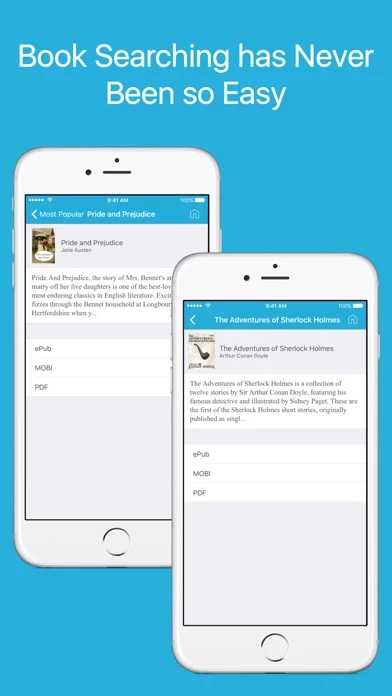- Compatible with all popular archive formats (rar, zip, 7z, gz, tar ...)
- Speech synthesizer
- Large set of page turning animations (Slide, Fade, Curl, Flip, Cube, Ripple, Rotate)
- Night mode
- Integration with popular cloud services (Google Drive, Dropbox, Box, OneDrive, Yandex.Disk)
- Integration with popular network services (SMB, FTP, SFTP, WebDAV, DLNA)
- Open books directly from cloud services and network services
- High application stability
- Automatic recovery bad and non-standard files
- Search and highlight text options
- Table of contents
- Highlight and copy text options
- Font, Font color, Background, font size, margins, line spacing, hyphenation, hyphenation language, skip author style options
- Brightness control
- Rotation lock
- Bookmarks
- Double page view
- Opening documents from external applications
- Last open document list
- Online book catalogs (OPDS)
- Web Browser and download manager
- Wi-Fi transfer
File Manager
- Intuitive interface
- iTunes integration
- File sorting (by name, by extension, by size, by date, by author, by progress)
- Searching files in subfolders
- Create, move, copy, rename, pack/unpack, delete file/folder options
- File/folder search
- Preview book cover
Wi-Fi Transfer
- Intuitive interface
- Create, move, rename, delete file/folder options
- Downloading/uploading few media files with one click
- Display upload progress
Online catalog (OPDS)
- Maximal support OPDS standards
- User-friendly navigation
- Global searching
- Full book information preview
- Adding and editing catalog options
- Completely popular catalog list
The app also provides technical support and allows users to leave comments without quitting the application.