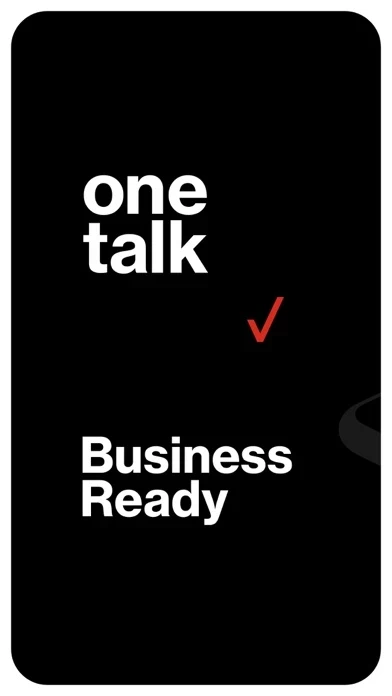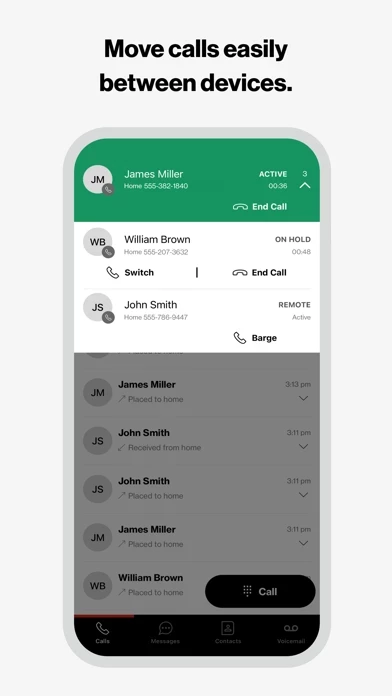Verizon One Talk Reviews
Published by Verizon Wireless on 2025-02-11🏷️ About: Verizon One Talk is a mobile-first business phone solution that allows you to connect with customers, employees, and others in the office or on-the-go. It includes multiple user device and app options, such as smartphone native dialer, desk, conference, and cordless phones, mobile app for smartphones and tablets, BlueJeans Meetings, Side View business app integrations, and desktop app for computers. One Talk has 50+ powerful features to enhance communications, providing anywhere calling, easy collaboration, and engaging customer experience.