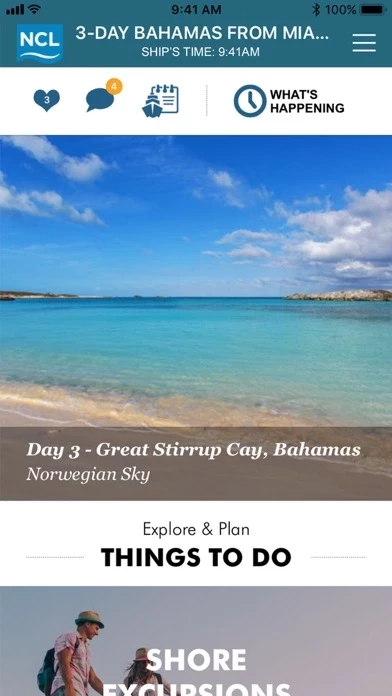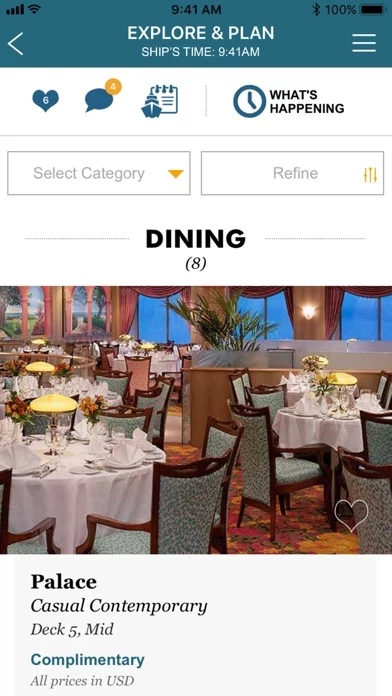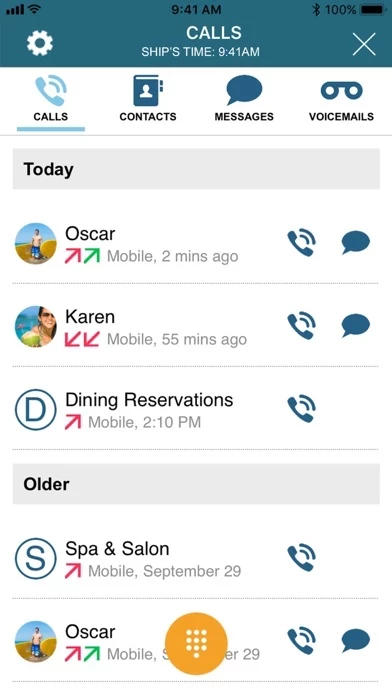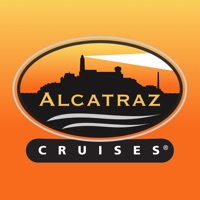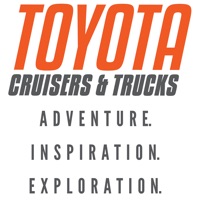CruiseNorwegian is about selling things, not about helping you while on the cruise. It even requires an up-charge to use the in-app chat to get help or enquire about something CruiseNorwegian leaves ambiguous. (Up-charges are a typical and overly-common Norwegian Cruise Line feature, so no surprise here).
And... It’s slow, especially when it needs to access something off your phone.
Perfect example: it asked me if I liked CruiseNorwegian .... I inadvertently answered yes. This locked the phone for about 90 seconds, after which it asked me to write this review. About 30 more seconds of locked app later, I was able to start typing. (And this is with me having the premium WiFi/internet package, which cost so much, it’s embarrassing to mention).
I’m sure if I had said no to the “do you like CruiseNorwegian” question, I would have suffered no delay, because CruiseNorwegian would not dare ask me to enter a review.
Having said that, I was able to order a diving excursion, and a few hours later the tickets arrived at my stateroom... so it does appear CruiseNorwegian works for ordering things.
Just don’t expect it to help you become acquainted with the ship, nor current goings on, if you didn’t already know these things.