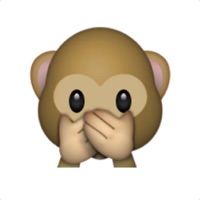Dictation Status
Last Updated on 2025-05-13 by Christian Neubauer
I have a problem with Dictation
Are you having issues? Select the issue you are having below and provide feedback to Dictation.
📋 1 Reported Issues:
M
Mary Grant
2022-02-23
I used dictanote for less than an hour approximately one year ago and was grossly dissatisfied with the service. I cancelled dictanote several months ago. I am still being charged $4.00 a month for a service I have not used in over a year. I am requesting again to discontinue this service.
Showing 1-1 of 1 reported issues:
Have a Problem with Dictation - Voice to Text? Report Issue
Common Dictation Problems & Solutions. Troubleshooting Guide
Contact Support
‼️ Outages Happening Right Now
-
Started 1 minute ago
-
Started 2 minutes ago
-
Started 2 minutes ago
-
Started 3 minutes ago
-
Started 6 minutes ago
-
Started 9 minutes ago
-
Started 13 minutes ago