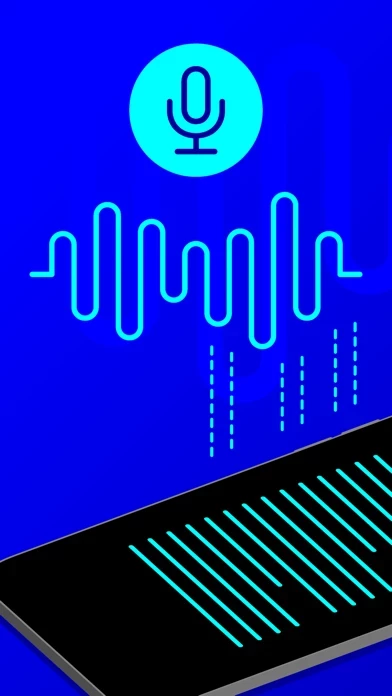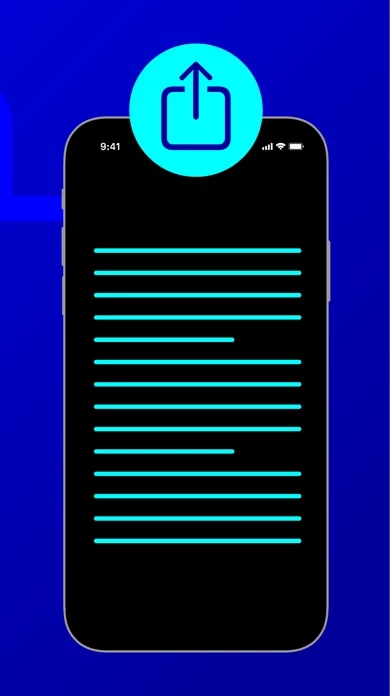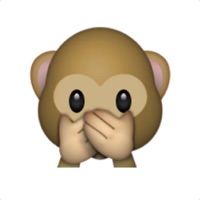Dictation Reviews
Published by Christian Neubauer on 2025-05-13🏷️ About: Dictation - Speech to text is an app that allows users to dictate, record, translate, and transcribe text using speech instead of typing. It supports over 40 dictation and translation languages and can be used with nearly every app that can send text messages. The app also offers audio recording and transcription of recorded audio files, iCloud synchronization, support for impaired users, and easy text sharing. A Pro version is available for users who intend to use the app more often.