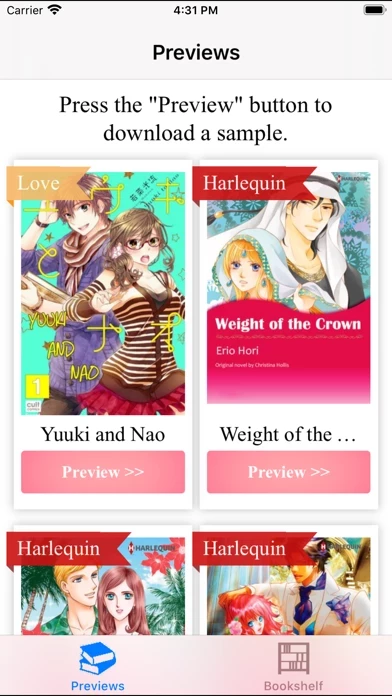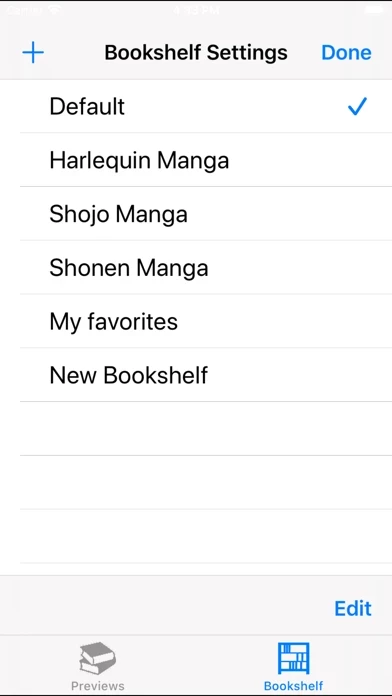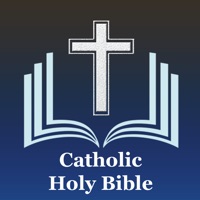eBookRenta Software
Company Name: Papyless
About: Pioneer is an e-book company that opened Japan's first online e-book site
Headquarters: Tokyo, Tokyo, Japan.
eBookRenta Overview
What is eBookRenta?
The app "Read Your Renta! Rentals Offline!!" allows users to store and read their Renta! rentals offline on their iPhone, iPad, or iPod touch. Users can download and organize their rentals easily, and even download free previews.
Features
1) Bookshelves: Users can download and organize their rentals easily using bookshelves, so they can read their rentals without having to go to the main website.
2) E-reader: Users can download content quickly and easily, and even start reading the downloaded pages while waiting for the rest to finish.
3) Previews: Users can download free previews of content.
4) Offline Reading: Users can read their rentals offline without an internet connection.
5) Easy Download: Users can download content directly from the Renta! website using their iPhone, iPad, or iPod touch.
Official Screenshots
Product Details and Description of
Read Your Renta! Rentals Offline!! With this app you can... 1) Store lots of your Renta! rentals on your iPhone/iPad/iPod touch! 2) Download free previews! App Features 1) Bookshelves Allows you to download and organize your rentals easily, so you can read your rentals without having to go to the main website. 2) E-reader Download content quickly and easily. You can even start reading the downloaded pages while you wait for the rest to finish! How to Use This App Downloading and Viewing Rented Content NOTE: You cannot download anything onto the app via a PC. Please use your iPhone/iPad/iPod touch. a) Sign in to Renta via Safari. NOTE: If you use a different browser, you may be unable to download content. b) Go to your Rental List on the website, and then tap the "Download" button next to the content you want to download. c) The message "Open in 'Renta! Reader'?" will appear on screen. Select "Open" to start the download. Content will be saved to your default Bookshelf. Reading Previews a) Tap the "Previews" icon to open the Previews page. b) Tap the "Preview" button next to the content you wish to read. c) The message "Please Confirm" will appear on screen. Select "OK" to start the download. Content will be saved to your default Bookshelf. d) The message "Download Complete. Read now?" will appear on screen. Select "Yes" to open the downloaded preview.
Top Reviews
By pinkposie
Bare bones but works
NOTE: This is a review purely based on what the app provides and not on Renta! as a service. I think their website is much better and as a publisher they have great releases. I only use this app to have the manga available offline. It’s tedious to get your purchased manga onto the app since you have to log in to the Renta website in a browser on your device and go to your books and select ‘download’ from there, which will open the app and download what you’ve selected. The real tedium comes in because of the fact that Renta does releases by the chapter. This means you have to go back and forth between your browser and the app and individually download each chapter to the app. Each download also auto opens when it’s downloaded which isn’t bad when your downloading one thing but is annoying when you’re just trying to load up a bunch of purchases to the app. Since other reviews were confused, to close out of a manga and go back to the bookshelf, you have to tap the middle of the screen and some options will appear at the bottom of the screen. You have to be careful not to tap too close to the edges of the screen or you’ll just turn the page.
By Lexenae
App will not open!!!! 😩
I tried to open the app 5x and it loads like will launch and then exits out to home screen. I have downloaded a few books from my account to read and it was fine the last time I used it...not sure what happened?? Please fix the loading issues on the app. If it would open would be top ratings, but since can’t open app is unusable.
By Chocolate Llama
Limited manga
It has limited manga and even when you read the manga it won’t allow me to read the other episodes.