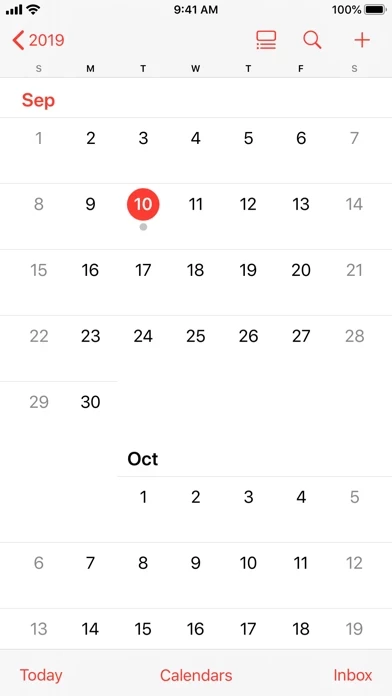Calendar Software
Company Name: Apple
About: Apple is a multinational corporation that designs, manufactures, and markets consumer electronics,
personal computers, and software.
Headquarters: Cupertino, California, United States.
Calendar Overview
• View all your calendar accounts in a single app and see all your events in List, Day, Week, or Month view (as well as Year view on iPad).
Official Screenshots
Product Details and Description of
Keep track of your schedule and share it with others using this app. Create separate calendars for home, school, work, and more. See all your calendars in a single window or view just the calendars you want. this app works with iCloud, Yahoo, Google, and other accounts. So every change you make on one device automatically appears across all your devices. Features • View all your this app accounts in a single app and see all your events in List, Day, Week, or Month view (as well as Year view on iPad). • Touch and hold a blank space in your day to quickly create a new event. Or drag an appointment to change your schedule. • Add the address of your event to receive Time to Leave notifications based on how long it will take to reach your destination. • Send and receive meeting invitations with iCloud, Exchange, and CalDAV servers. • Add a special this app for the birthdays of people in your Contacts list. • Subscribe to calendars for holidays, your favorite sports teams, and more.
Top Reviews
By Gloria Bailey BFA Scholar
The update breach on wi-if erased my Apple iPhone Calendar and an overlay duo screen appears.
How do remove a duo overlay screen on my iPhone Plus 8 and how do I restore my iPhone this app rather than the blank screen no invitations which is false because my schedule is correct on my iMac desktop and Apple MackBook Pro M1 chip. We are switching to MetroNet because we have been breached prior and internet Wi-Fi trespassed without permission consents. Previous computers such as Dell Laptops and Dell Desktop were breached with an overlay screen and cursor overlay that was unusual for how a computer would behave. Seeking assistance on fixing the this app download. Fixing our telecommunications breach remote access. Correcting the overlay and entry through computers and printers we did not authorize while being aware to prevent trolling and unethical subliminal marketing advertising promotion agents online as fraudulent criminal activity. The Apple product is fine and my husband has an updated iPhone. However, in terms of cost all don’t need to update immediately on a family educators budget. Mrs. Gloria Bailey & Dr. Eric Bailey. Winterville North Carolina.
By Boomer Tubesz
Such a Coincidence
On the preview of the app pages a name and location coincided roughly with a random text about a girl I dated in the early 80’s who recently had posted some pics of her marrying the guy next door just the other day after moving to LA so it seems a this app app can be useful even before downloading it. Either move to LA for a relationship or get married? Lol.
By 8xwygg
Falling behind a bit, mostly good
Needs to integrate with Reminders to catch up with Google this app & Tasks, Outlook & To-Do, and every popular this app app on the App Store Let events be pinched down to 15 minutes, not 30, like on the iPad Ideas: Easily toggle multiple calendars on and off either by tagging them or arranging groups Design a way to view, edit, and easily share your availability over a span of time to anyone with or without iOS Optional full-screen alerts for when an event starts, like an alarm. Sometimes I need my attention aggressively pulled away from what I’m doing Count down to events by year/month/week/day/hour/minute with notifications and a dedicated widget, as a way to extend the concept of early alerts Match what Google is doing with automatic scheduling of repeating events. Machine-learning-based predictive experiences are very in vogue rn. Make em useful Optionally show weather conditions with animations similar to Weather within each event. Like a visual way to say “it will be raining or very windy during this event” Optionally show sunrise/sunset times or indicate daylight in some way Offer a… idk what to call it. A card view? The thing Readdle’s Calendars has. It’s nice