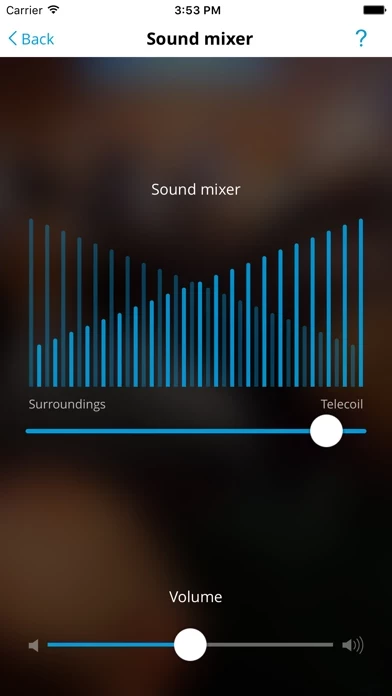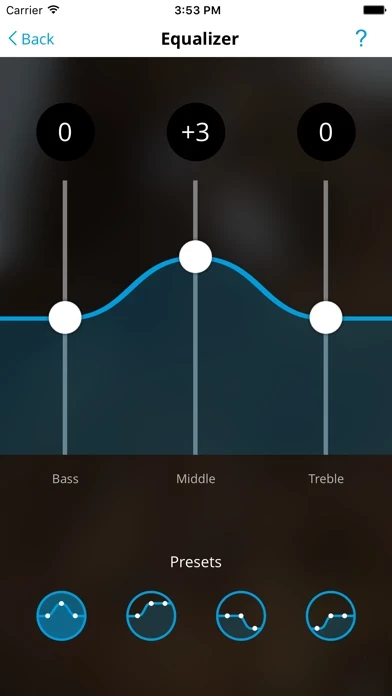I switched to Widex hearing aids to get rid of the silly dongle I was wearing around my neck all the time. So far I am pleased with the hearing aids, but WidexBEYOND and the Bluetooth configuration need a lot of work.
I have my phone paired to my car. I set the call audio routing to "automatic." When I get an incoming call, the car and hearing aids can't make up their minds which one to use, and the call switches back and forth between them, sometimes taking many seconds to decide. The caller gets frustrated and hangs up. If I initiate the call from the car, the audio stays connected to the car - the mess only happens with incoming calls.
Widex needs to offer a call audio routing preference and let the user decide the device order for connecting, i.e., first the car, then if not available, try hearing aids.
I even tried using the "never hearing aids" setting. Doesn't work. Calls received in the car still end up being bounced back and forth between the car and the hearing aids.
Another issue: accessing the audio routing selections takes a dozen taps through settings, accessibility, hearing aids, etc. Why not put an icon on WidexBEYOND home screen to directly access these settings? In fact, put more of the functions of WidexBEYOND on the home screen of WidexBEYOND - too many taps to get anywhere.
In summary, the hearing aids get 4 stars, but WidexBEYOND only 2. I hope to see significant improvements soon!