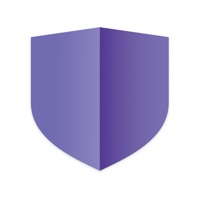Contact Google Assistant Support
Company Name: Google LLC
About: Google is a multinational corporation that is specialized in internet-related services and products.
Headquarters: Mountain View, California, United States.
Google Assistant Customer Service 💢
The following contact options are available: Pricing Information, Support, General Help, and Press Information/New Coverage (to guage reputation). Discover which options are the fastest to get your customer service issues resolved.
NOTE: If the links below doesn't work for you, Please go directly to the Homepage of Google LLC
Verified email ✔✔
E-Mail: apps-help@google.com
Website: 🌍 Visit Google Assistant Website
Privacy Policy: http://www.google.com/policies/privacy
Developer: Google LLC
More Matches
Get Pricing Info for GoogleContact Google! Or Contact Support
Need help using Google? Try their Help Center now!
Google in the News!
Social Support and Contacts
Google on Facebook!
Google on Twitter!
Google on LinkedIn!
3 Most reported problems 😔💔
Does NOT work well with Xbox One X
by Shouldvegotpubg
I downloaded this app because it advertised that you could connect to an Xbox console and use voice commands through your phone to do everything from turning it on to open apps for you. First problem I had is that it doesn’t open the proper game you ask for, for example : “Xbox open Call of Duty Modern Warfare” rather than trying to open the new 2019 Modern Warfare it tries to open the original game Call of Duty 4 for Xbox 360. Second problem I had was even following all of the instructions of putting instant on so you can turn on or off the console from the app it does not work at all. Third problem I had was that it takes anywhere from 5 seconds to 5 minutes for the console and the app to communicate, for example: “Xbox open Netflix” nothing happens for 5 minutes and after you have already opened the app it causes the entire app to restart and kicks you out of whatever you were doing. Overall one of my least favorite google applications to date. Love my google home mini and every other google product I’ve bought has worked great, but this apps usability even compared to the google home app has been nothing but issues on my Xbox or IPhone X
Frustrating
by Hitlength
The worst part is not being able to delete their stupid default “Routines”. Or at least give me the ability to disable them and hide them from view. Really annoying having to go in to each one and remove all the actions just to make them obsolete. Yet I still have them cluttering up the interface.
It’s also very frustrating to need so many different Google apps. Why do I need Home and Assistant just to get some smart plugs to turn on and off. And then I need the Nest App to control the thermostat. What a clunky way to make things “smart”. Google needs to streamline all this for iPhone users. Of course, this problem would easily be solved if Apple wasn’t so stingy with its licensing, allowing for more third party hardware folks to incorporate HomeKit.
What went wrong.
by Cavila55
I had an iPhone 6s and I used this app with my fossil watch and it worked great. I got my text messages and phones calls and reminders and all. But then something went wrong with this app. I did an update and then it stopped working. I was no longer getting my text messages. Everything else was working fine. So I removed the app and then downloaded it again hoping it would work and it did not not. So then I thought maybe it was my phone because it was an older iPhone and the app was updated maybe there were some changes and my phone just was not getting it due to being old. So I upgraded my I phone to an iPhone XS Max hoping it would work. Excited to get the app downloaded and updated and set up my watch to my new phone and nothing. Still no text messages. I was very disappointed. I just don’t understand what went wrong if it was working fine before. Please go back and check to see what you did a few updates ago that changed to not receiving text messages any more. With every update I have hope that I will get my text messages again and still nothing no text messages coming in. That is the only thing that is missing from this app update and I don’t know why or what happened to stop receiving text messages. Please bring back the text messages so I can use this app again with my I phone.
Have a Problem with Google Assistant? Report Issue
Why should I report an Issue with Google Assistant?
- Pulling issues faced by users like you is a good way to draw attention of Google Assistant to your problem using the strength of crowds. We have over 1,000,000 users and companies will listen to us.
- We have developed a system that will try to get in touch with a company once an issue is reported and with lots of issues reported, companies will definitely listen.
- Importantly, customers can learn from other customers in case the issue is a common problem that has been solved before.
- If you are a Google Assistant customer and are running into a problem, Justuseapp might not be the fastest and most effective way for you to solve the problem but at least you can warn others off using Google Assistant.