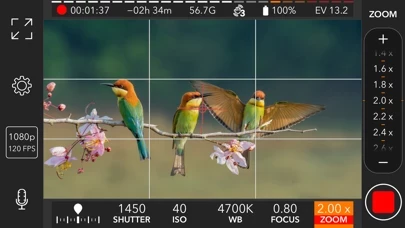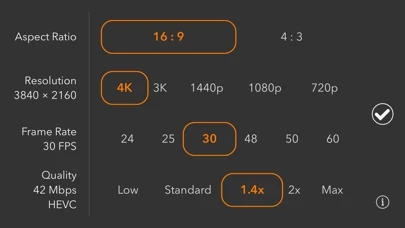ProMovie Recorder Reviews
Published by Panda Apps Limited on 2025-01-15🏷️ About: ProMovie Recorder is a video camera app for iPhone and iPad that offers manual camera control for exposure, shutter speed, ISO, focus, and white balance. It supports 4K video recording up to 60FPS and 1080p video recording up to 240FPS. The app also offers audio features such as external microphones, stereo audio recording, audio monitoring, and audio gain control. It supports various camera accessories and features such as grids and cropping guides, full-screen modes, and stabilization modes.