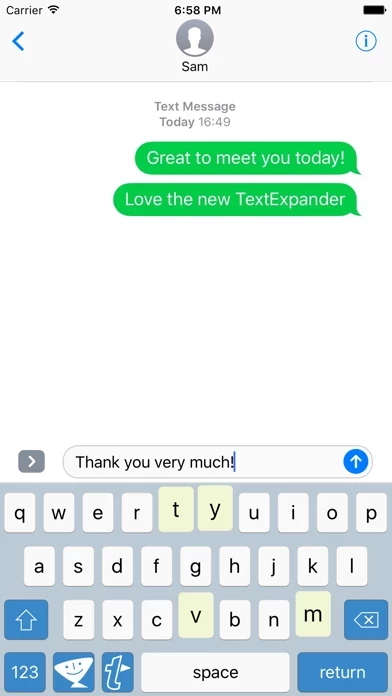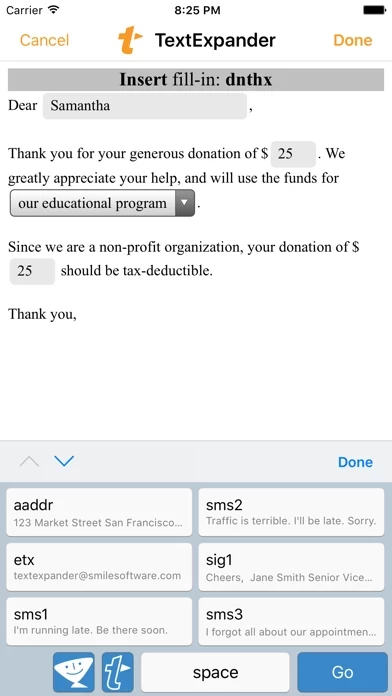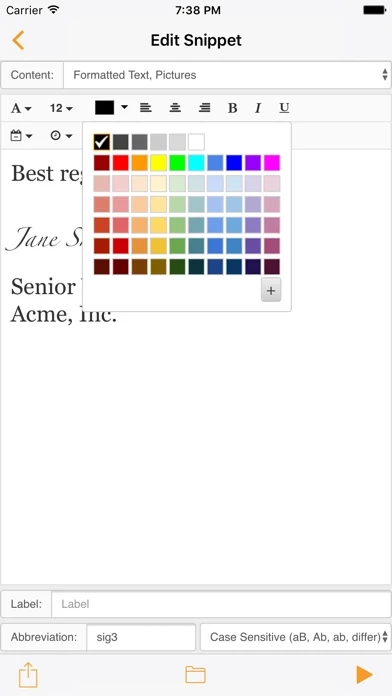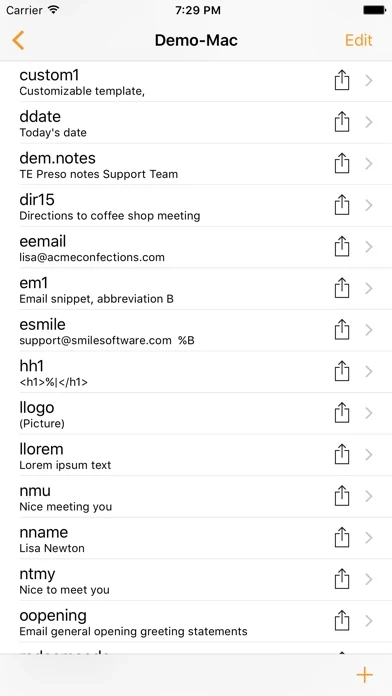TextExpander + Keyboard Software
Company Name: SmileOnMyMac, LLC
About: Software that boosts business productivity by eliminating drudgery in communication.
Headquarters: , , .
TextExpander Keyboard Overview
What is TextExpander Keyboard?
The TextExpander app is a custom keyboard that allows users to type faster on their iPhone, iPad, or iPod touch in any app. It enables custom abbreviations to expand into long snippets of text, such as addresses, URLs, email signatures, and form letters. The app requires a TextExpander account and keeps snippets current on all devices. Sharing options let users share the knowledge stored in their snippets with their circle.
Features
- Expand custom keyboard shortcuts into frequently-used text
- Works in all Apps via TextExpander custom keyboard
- Expand text such as greetings, email signatures, form letters
- Correct typos automatically
- Insert today's date; even yesterday’s date
- Create snippets easily with the rich text editor & editing bar
- Use and search multiple snippet groups
- Add Predefined Groups such as autocorrect, accented words, Emoji, symbols, HTML, and CSS
- Includes keyboards for: English, Danish, Dutch, Finnish, French, German, Italian, Norwegian, Polish, Portuguese, Russian, Spanish, Swedish, Ukrainian
- Includes QWERTY, QWERTZ, and AZERTY layout support for English, Dutch, French, German, Italian, Polish, Portuguese, and Spanish keyboards
- Create and use JavaScript snippets
- Use TextExpander’s in-app Notes with advanced fill-in-the-blank and formatted text support
- Automatically send notes as email, text messages, and tweets
- Integrated support in over 70 apps, including Byword, Dispatch, Drafts, Fantastical 2, Launch Center Pro, OmniFocus for iPhone, OmniOutliner for iPad, TaskAgent, and Tap Forms.
Official Screenshots
Product Details and Description of
Type faster on your iPhone®, iPad®, or iPod touch® in any App using the TextExpander keyboard. The keyboard enables custom abbreviations to expand into long “snippets” of text, such as addresses, URLs, email signatures, and form letters. ** Requires a TextExpander account ** Keeps your snippets current on all your devices ** Sharing options let you share the wealth of knowledge stored in your snippets with your circle ** How does TextExpander work? Make an abbreviation “eemail” and have it expand into “[email protected].” You can even insert today's date automatically with the default abbreviation “ddate”! Use all your TextExpander snippets in Mail, Safari, everywhere, using the custom keyboard. Use TextExpander snippets with any keyboard in over 70 apps with integrated support, including Byword, Dispatch, Drafts, Fantastical 2, Launch Center Pro, OmniFocus for iPhone, OmniOutliner for iPad, TaskAgent, and Tap Forms. See smilesoftware.com/apps for a complete list. With advanced snippets you can even use fill-in-the-blanks to breeze through form letters. "If you do a lot of writing and communication on your iPhone, TextExpander is practically required for efficiency." - iPhone AppStorm Features: - Expand custom keyboard shortcuts into frequently-used text - Works in all Apps via TextExpander custom keyboard - Expand text such as greetings, email signatures, form letters - Correct typos automatically - Insert today's date; even yesterday’s date - Create snippets easily with the rich text editor & editing bar - Use and search multiple snippet groups - Add Predefined Groups such as autocorrect, accented words, Emoji, symbols, HTML, and CSS - Includes keyboards for: English, Danish, Dutch, Finnish, French, German, Italian, Norwegian, Polish, Portuguese, Russian, Spanish, Swedish, Ukrainian - Includes QWERTY, QWERTZ, and AZERTY layout support for English, Dutch, French, German, Italian, Polish, Portuguese, and Spanish keyboards - Create and use JavaScript snippets ADVANCED Features: - Use TextExpander’s in-app Notes with advanced fill-in-the-blank and formatted text support - Automatically send your notes as email, text messages, and tweets - Integrated support in over 70 apps, including Byword, Dispatch, Drafts, Fantastical 2, Launch Center Pro, OmniFocus for iPhone, OmniOutliner for iPad, TaskAgent, and Tap Forms
Top Reviews
By Christin White
Exciting Update
This update may not bring many new features I need but I’m really excited about some of the changes Smile is making across the TextExpander line and I have a feeling that using their own cloud service is going to lead to some awesome new features soon! I can’t wait to see what’s next. Regarding the pricing model, I think it’s absolutely fair, especially for existing users and I think they’re doing right by everyone keeping the old versions available. Software is very time consuming work and I’m happy to see developers find business models that will allow them to continue improving their applications and providing great support and Smile definitely delivers on both of those promises.
By LLMMD
Same great app, with fair pricing model
This is the same A++ app TextExpander has always been. They've just changed to a fair subscription model, with which you get a free app updates. You get a discount for upgrading from a previous Mac license. My price for the first year was < $2/month upgrading from my TextExpander 5 Family License. I use TextExpander at least 50 times every day on iOS and my Mac. Anyone who thinks their pricing model isn't a great deal must not understand how to use the app.
By TPASpeaks
With one modification this will be a 5 star app
I’ve been using text expander for years. While I’m not thrilled about the monthly access fees, it’s not expensive so I find it worth the monthly charge. The ONLY thing I’m not thrilled about on the mobile app version is the inability for it to insert images into the snippets as well as the text. On the full laptop version for example, I have a details list of directions to my office, complete with pictures of every landmark. When I insert the snippet via phone or iPad it doesn’t transfer the graphics, only the text. When I insert the snippit on my signature card on my laptop it inserts the graphic with my company branding. On the mobile app version it doesn’t. I’m sure there’s a technical reason for it, but it today’s tech age, I’m sure there’s a technical solution to it as well. Once that happens, this mobile app will get 5 stars from me.