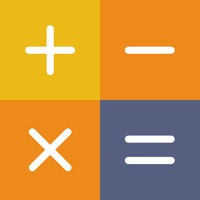TextExpander + Keyboard Software
Firmenname: SmileOnMyMac, LLC
Über: Software that boosts business productivity by eliminating drudgery in communication.
Hauptsitz: , , .
TextExpander Keyboard Übersicht
Use TextExpander snippets with any keyboard in over 70 apps with integrated support, including Byword, Dispatch, Drafts, Fantastical 2, Launch Center Pro, OmniFocus for iPhone, OmniOutliner for iPad, TaskAgent, and Tap Forms.
The keyboard enables custom abbreviations to expand into long “snippets” of text, such as addresses, URLs, email signatures, and form letters.
Offizielle Bildschirmfotos
Produkt einzelheiten und Beschreibung von
Type faster on your iPhone®, iPad®, or iPod touch® in any App using the TextExpander keyboard. The keyboard enables custom abbreviations to expand into long “snippets” of text, such as addresses, URLs, email signatures, and form letters. ** Requires a TextExpander account ** Keeps your snippets current on all your devices ** Sharing options let you share the wealth of knowledge stored in your snippets with your circle ** How does TextExpander work? Make an abbreviation “eemail” and have it expand into “[email protected].” You can even insert today's date automatically with the default abbreviation “ddate”! Use all your TextExpander snippets in Mail, Safari, everywhere, using the custom keyboard. Use TextExpander snippets with any keyboard in over 70 apps with integrated support, including Byword, Dispatch, Drafts, Fantastical 2, Launch Center Pro, OmniFocus for iPhone, OmniOutliner for iPad, TaskAgent, and Tap Forms. See smilesoftware.com/apps for a complete list. With advanced snippets you can even use fill-in-the-blanks to breeze through form letters. "If you do a lot of writing and communication on your iPhone, TextExpander is practically required for efficiency." - iPhone AppStorm Features: - Expand custom keyboard shortcuts into frequently-used text - Works in all Apps via TextExpander custom keyboard - Expand text such as greetings, email signatures, form letters - Correct typos automatically - Insert today's date; even yesterday’s date - Create snippets easily with the rich text editor & editing bar - Use and search multiple snippet groups - Add Predefined Groups such as autocorrect, accented words, Emoji, symbols, HTML, and CSS - Includes keyboards for: English, Danish, Dutch, Finnish, French, German, Italian, Norwegian, Polish, Portuguese, Russian, Spanish, Swedish, Ukrainian - Includes QWERTY, QWERTZ, and AZERTY layout support for English, Dutch, French, German, Italian, Polish, Portuguese, and Spanish keyboards - Create and use JavaScript snippets ADVANCED Features: - Use TextExpander’s in-app Notes with advanced fill-in-the-blank and formatted text support - Automatically send your notes as email, text messages, and tweets - Integrated support in over 70 apps, including Byword, Dispatch, Drafts, Fantastical 2, Launch Center Pro, OmniFocus for iPhone, OmniOutliner for iPad, TaskAgent, and Tap Forms
Oben Erfahrungen und Bewertung
durch PanzerKeks
Super vielseitig
Nutze die App seit Jahren und bin von dem ganzen Umfang an Möglichkeiten begeistert. Gehört zu meinen wichtigsten Apps und funktioniert auf allen Plattformen sehr gut und zuverlässig.
durch frevo.
Neues Abo-Modell zu teuer, Datenschutz fraglich
Nichts geht ohne die eingeführte Zwangsregistrierung: Die neue Version von Textexpander ist zwar kostenlos, jedoch synchronisiert der Dienst jetzt statt über Dropbox und iCloud über einen eigenen Server von Smile Software. Ob der meine persönlichen Daten in den Snippets schützt, ist unklar. Immerhin ist Smile neu auf dem Gebiet. Die Kosten für Einzelanwender betragen $4,95 pro Monat - meines Erachtens zu viel, selbst mit einem vergünstigten Jahresabo für knapp $4. Ich bin unglücklich mit dem neuen Modell.
durch Strohy
Abo Preis für Vorbesitzer ok
Für Besitzer der alten Version kostet TextExpander als Upgrade auf Lebenszeit 20$/Jahr - und das für alle Plattformen. Das halte ich für in Ordnung, wenn ich mir dafür so viel Zeit sparen kann. Vor allem funktioniert die Synchronisation deutlich besser als über Dropbox mit der alten Version. Keine Konflikte mehr. Nur vier Sterne gibt es allerdings, weil tatsächlich keine Funktionen hinzugekommen sind.
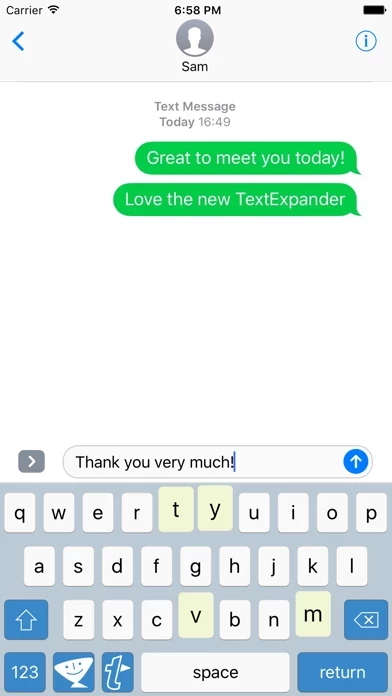
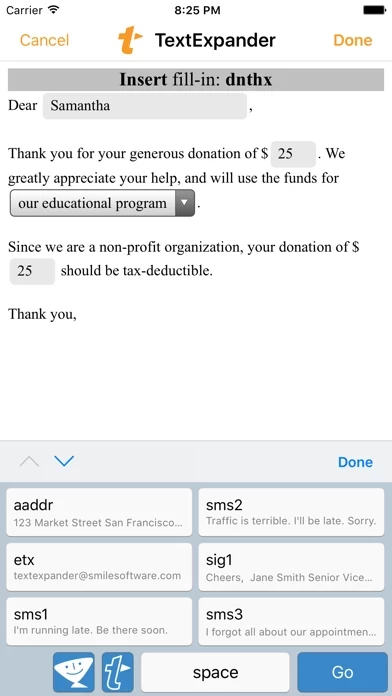
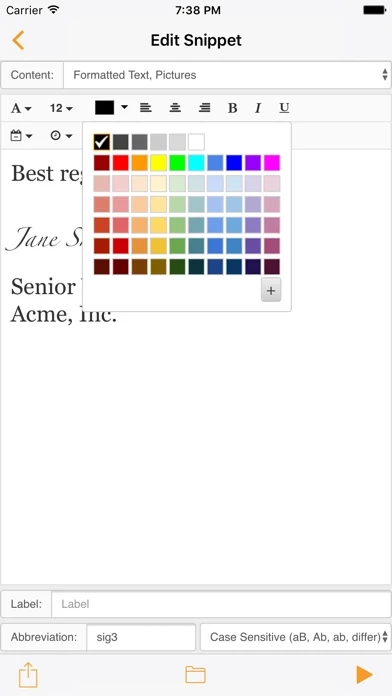

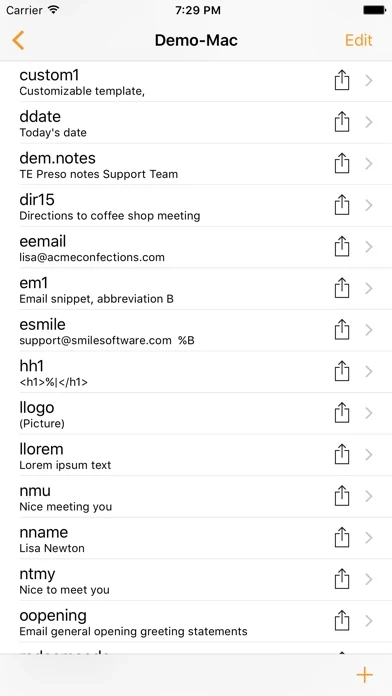






![Software Remote Mouse & Keyboard [Pro]](https://is3-ssl.mzstatic.com/image/thumb/Purple113/v4/32/dc/92/32dc92f5-92d2-79ce-e4bf-bf9110cbb628/source/200x200bb.jpg)