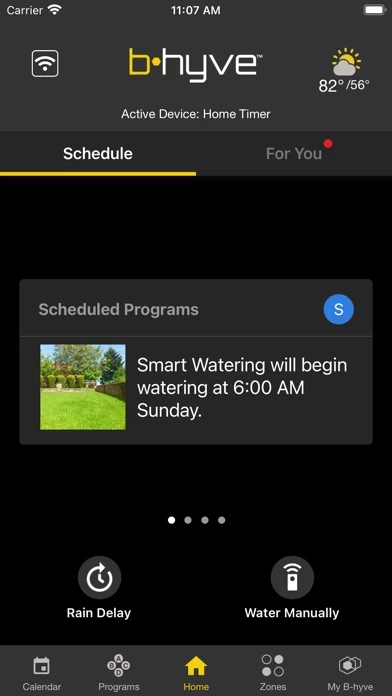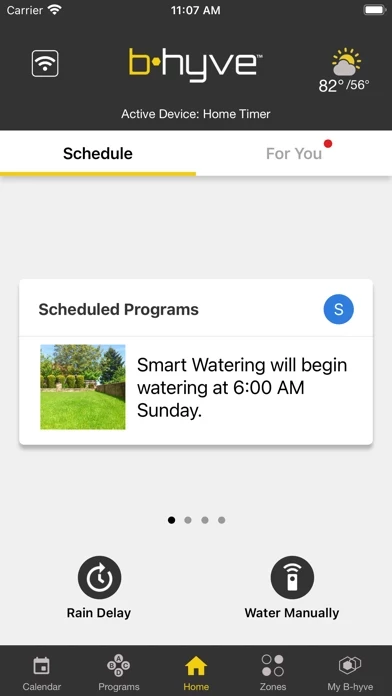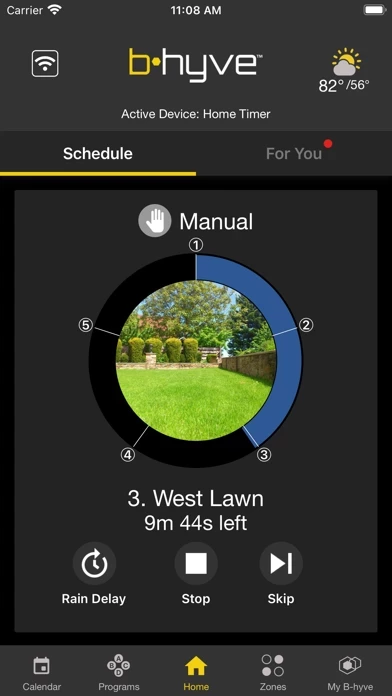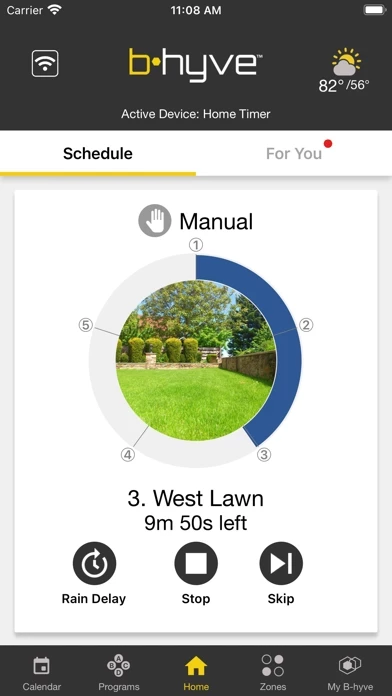It’s been about a year now since we installed our b-hyve water timer. It sure does beat having to be at the box to change programs, test drip lines and heads, and just keep up with the changing weather here in Phoenix, AZ.
BUT, the interface is a bit awkward, and it’s more difficult to use than it should be. Too many screens, and too few bells and whistles. So, even though I can be in East Kishnev when I want to turn a zone on or off, make changes to the programs for each zone, or just turn it all off because a storm just soaked the whole state.
I’d like to see drip heads that have an individual soil monitor, so that each drip head could be individually programmed. The one that’s under the shade tree should be turned on, say, half the times that the full sun bushes are watered. Or, the newly planted small flowers or bushes should be watered twice as often but only half as long as the established plants are. Or, bush A gets four times as much rain water as bush B. Program for that!!
Anyway, I can’t really complain too much, because my city rebated the full price of my b-hyve when I submitted my receipt and paperwork. Free for nothing! What a deal.