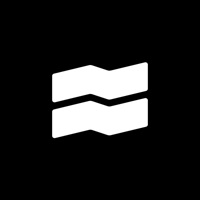Picsart GIF & Sticker Maker Status
Are you having issues? Select the issue you are having below and provide feedback to Picsart GIF & Sticker Maker.
Problems reported in the last 24 hours
Summary of Picsart GIF & Sticker Maker Problems 🔥
- It’s super glitchy and it’s too hard to even make a decent gift.
- The gifts are so weird in my opinion, like where are the normal gifts at.
- The text is super hard to at least even make it show, and the stickers aren’t even put in.
- Gifs art is a terrible app I got it and never did anything on it, it’s TERRIBLE like I said it stretches the picture out and it’s hard to use.
- Who wants to use an app that you can’t even find out how to use.
Have a Problem with Picsart GIF & Sticker Maker? Report Issue
Common Picsart GIF & Sticker Maker Problems & Solutions. Troubleshooting Guide
Table of Contents:
Contact Support
Verified email
Contact e-Mail: support@picsart.com
Verified email ✔✔
E-Mail: feedback@picsart.com
Website: 🌍 Visit Picsart Animator Website
Privacy Policy: https://picsart.com/privacy-policy
Developer: PicsArt, Inc.
‼️ Outages Happening Right Now
-
Started 7 minutes ago
-
Started 24 minutes ago
-
Started 37 minutes ago
-
Started 53 minutes ago
-
Started 1 hour ago
-
Started 1 hour ago
-
Started 1 hour ago