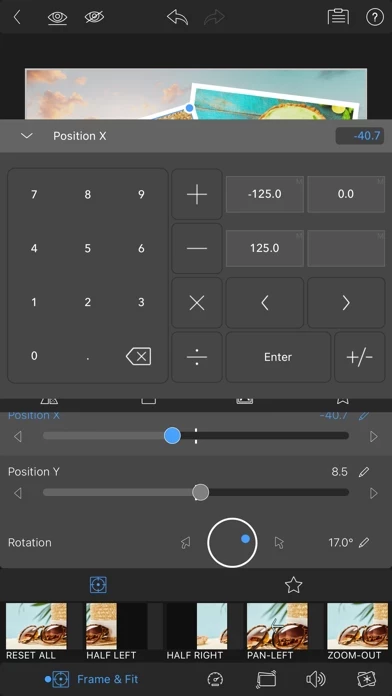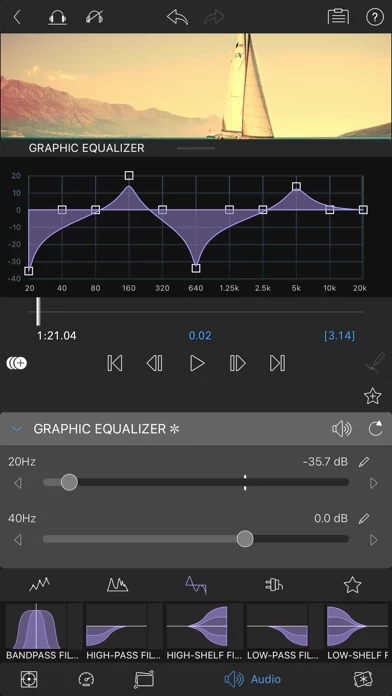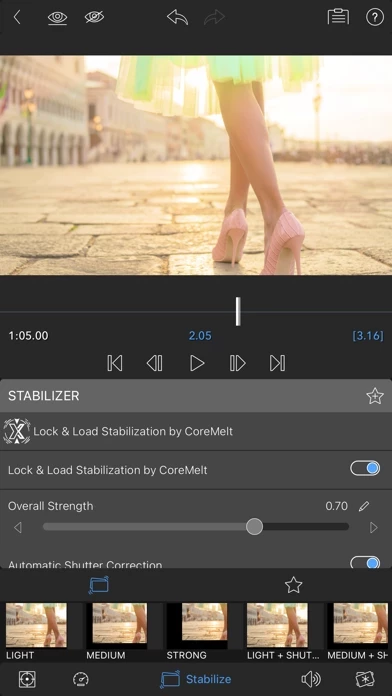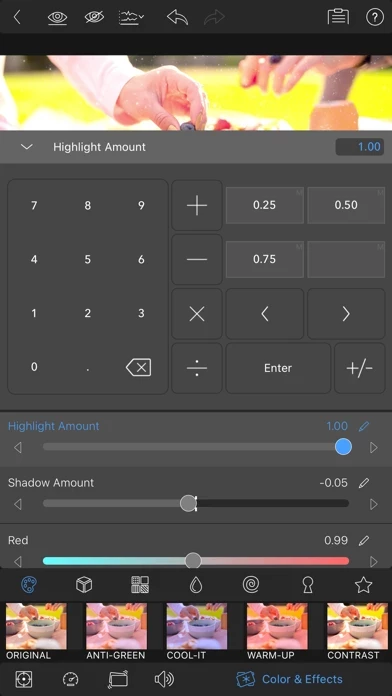LumaFusion Overview
What is LumaFusion?
LumaFusion is a professional and intuitive storytelling environment that allows you to edit videos on your iOS device. It offers a variety of features that give you full control over every aspect of your projects, including editing, effects, speed FX, audio, titler, project manager, media library, and sharing. You can use media directly from Photos, GNARBOX, WD Wireless, Frame.io, and edit directly from USB-C drives. LumaFusion also offers exceptional free support, including in-app help, online tutorials, and direct access to editing experts.
Features
- Use 6 video/audio tracks and 6 additional audio tracks
- Edit with the enhanced magnetic timeline with insert/overwrite and link/unlink clips
- Display track headers for locking, hiding, and muting tracks
- Use preset transitions or create your own
- Display your preview on an external monitor
- Add markers with notes to your timeline
- Cut, copy, paste in your timeline and between projects using Multiselect
- Layer effects; green screen, luma and chroma keys, blurs, distort, styles, and color
- Stabilize videos with integrated Lock and Load Stabilizer
- Use powerful color correction tools
- Select from included color LUTs like FiLMiC deLog or import your own .cube or .3dl
- Animate with unlimited keyframes
- Save and share effect presets
- Create slow motion/fast motion forward and reverse
- Create smooth slow motion with 120 and 240fps files
- Edit with time-lapse video
- Fine-tune audio perfectly with the Graphic EQ
- Keyframe audio levels, panning, and EQ for perfect mixes
- Fill-from-left/right for dual-mono audio captures
- Isolate tracks on multiple track files
- Duck music during dialog with Auto-ducking
- Add third-party audio plugins
- Create multilayer titles with shapes and images
- Adjust font, color, face, border, and shadow
- Import custom fonts
- Save and share title presets
- Create endless projects with a variety of aspect ratios (including landscape, portrait, square, widescreen film)
- Create projects for editing iPhone and iPad screen recordings
- Work in frame rates from 18fps to 240fps
- Duplicate, add notes, and use color-tag
- Use media directly from Photos, GNARBOX, WD Wireless, Frame.io
- Edit direct from USB-C drives
- Import media: cloud storage, SanDisk iXpand, and SMB network drives
- Use for free: dozens of royalty-free music, sound fx, videos, and backgrounds
- View detailed metadata for your media
- Rename, add notes, and color-tag
- Sort and search to quickly find what you need
- Easily share movies with control over resolution, quality, and format
- Create a snapshot of any frame
- Archive projects for backup or edit on another device
- Full ProRes editing and export on ProRes-compatible devices
- Subscribe to Storyblocks for LumaFusion to access the full library of music and clips
- Export to Final Cut Pro (FCPXML) for further editing on the desktop
Official Screenshots
Product Details and Description of
Welcome to the #1 multitrack mobile video editing app. A professional and intuitive storytelling environment will inspire you to craft your story wherever you are, from the mountain top to the living room. Recapture the magic of storytelling and the joy of editing! “When it comes to editing video on an iOS device, this app has no equal.” - MacWorld “If you have ever dreamed of editing videos on the iPad (or iPhone), or if you have the slightest passing interest in doing so, you need to own this app.” - 9to5Mac “From aspect ratios to frame rates, you get full control over every aspect of your projects… this has just about everything power users are going to need.” - Gizmodo Included in the one time purchase: EDITING • Use 6 video/audio tracks • Use 6 additional audio tracks • Edit with the enhanced magnetic timeline with insert/overwrite and link/unlink clips • Display track headers for locking, hiding, and muting tracks • Use preset transitions or create your own • Display your preview on an external monitor • Add markers with notes to your timeline • Cut, copy, paste in your timeline and between projects using Multiselect EFFECTS • Layer effects; green screen, luma and chroma keys, blurs, distort, styles and color • Stabilize videos with integrated Lock and Load Stabilizer • Use powerful color correction tools • Select from included color LUTs like FiLMiC deLog or import your own .cube or .3dl • Animate with unlimited keyframes • Save and share effect presets SPEED FX • Create slow motion/fast motion forward and reverse • Create smooth slow motion with 120 and 240fps files • Edit with time-lapse video AUDIO • Fine tune audio perfectly with the Graphic EQ • Keyframe audio levels, panning and EQ for perfect mixes • Fill-from-left / right for dual-mono audio captures • Isolate tracks on multiple track files • Duck music during dialog with Auto-ducking • Add third-party audio plugins TITLER • Create multilayer titles with shapes and images • Adjust font, color, face, border and shadow • Import custom fonts • Save and share title presets PROJECT MANAGER • Create endless projects with a variety of aspect ratios (including landscape, portrait, square, widescreen film) • Create projects for editing iPhone and iPad screen recordings • Work in frame rates from 18fps to 240fps • Duplicate, add notes, and use color-tag MEDIA LIBRARY • Use media directly from Photos, GNARBOX, WD Wireless, Frame.io • Edit direct from USB-C drives • Import media: cloud storage, SanDisk iXpand and SMB network drives • Use for free: dozens of royalty-free music, sound fx, videos, and backgrounds • View detailed metadata for your media • Rename, add notes, and color-tag • Sort and search to quickly find what you need SHARE • Easily share movies with control over resolution, quality, and format • Create a snapshot of any frame • Archive projects for backup or edit on another device • Full ProRes editing and export on ProRes-compatible devices AVAILABLE PURCHASES • Subscribe to Storyblocks for this app to access the full library of music and clips • Export to Final Cut Pro (FCPXML) for further editing on the desktop EXCEPTIONAL FREE SUPPORT • Access in-app help and online tutorials to get you started and keep you going • Explore our full reference guide at https://luma-touch.com/this app-reference-guide • Contact our friendly support with direct access to our editing experts at https://luma-touch.com/support
Top Reviews
By In-App-Ripoff
Latest Update Broke the App!!
Great update, guys!....NOT. Now the app keeps immediately crashing, as soon as it opens! I click the icon, to start app. I pull in 2 short videos to edit them together. I try to link them, before editing, and the app appears to just shut down. I restart app. It does it again. I try it again....same thing, but I then notice that it doesn’t completely close. It looks like it’s running in the background, as I see the app screen/window, when I double click home button (on iPad Pro.) I completely close the app out, (there are no other apps open) and click icon to start it again. It does the same thing..appears to close, (My home screen wallpaper is on screen) but I see the app is running in the background, as seen by once again double clicking home button. I completely close app out, again, and this time completely shut down the iPad, and restart it. Try to open app once more..surprise, it does the same thing as before...shuts down to background! The app is now totally unusable! It stays open for about 2 seconds each time I open it, and then crashes/app window disappears, as if it closed, but is running in background, and if I click on the app window to bring it up again, it just keeps doing the same thing! The app had been working fine, before I installed the latest update. What now?????
By James Walnut
Perfect HD Videos & Fast rendering
I got experience editing on desktop with expensive softwares, to be an app iPhone software is a challenger, I have an iPhone 8 Plus. This app software does an excellent rendering video fast & easy, love the selection of frames, I can select quality in megabytes, select the Quality sound and the format video MP4, HD, 2k, 4K etc But I would like to suggest to developers all next -We need to lock 🔐 some portions of video edited in the area where the video is already so it won’t move if we add a new song track or other video - We need a feature to manipulate the video like sharpness - we need some scene-based real to mix scenes like using the green screen. 👍 ok! Also we would love some better and easy graphic in order to add video or sound from folders the actual have to small letters and confuse al the way to choose any file, archive, video, music etc from our files. But yes, until now is an excellent recommend software for edit in any iPhone, works great and rendering fast and excellently well edited.
By TussalDragon344
Pay once, use forever!
Luma Fusion is worth more than its price tag; it competes well against the likes of Adobe Premiere and Sony Vegas with its simplicity and efficiency. However, it lacks some (most used/ popular) effects that you may find the former having plenty of (both visual and audio). That doesn’t mean that it isn't worth the trouble; the precision, the control, the friendly UI and the overall organized file distribution, you can’t go wrong there. It supports your everyday file formats and it can export your “movie” faster than Sony Vegas Pro, yet when it comes to editing, there are a few bugs (unfixed...?) and minor problems that may be annoying; - audio (only audio, not audio from video) can be off sync, when the file itself is 100% intact (this happens after scrolling forwards in the editing section) - preview may lag if you scroll through the editing fast and do a forceful stop to play a part of the video - it takes quite a bit to wait for the lag to go away - if the preview is played after these previous 2 events occur, the editing won’t scroll with the preview and when paused, will pause off sync to the preview (this is very complicated to explain...) - the audio waveforms (the white spikes that represent audio) aren’t precise; editing may be a bit difficult since it can be hard to do an exact cut + the audio being off sync Hope these issues get dealt with as soon as the devs read this. Thank you anyway!