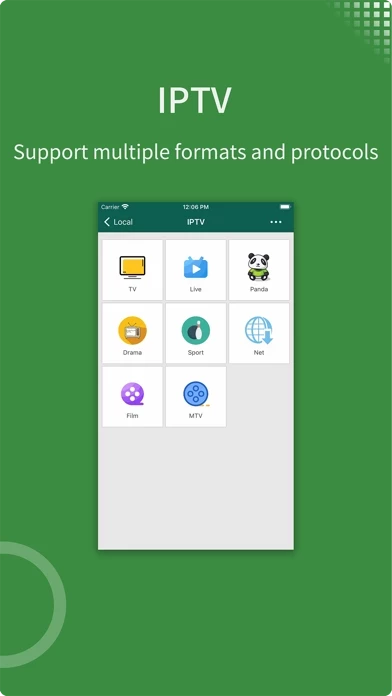- zFuse can play all video formats and encodings, allowing you to play video files on your mobile device without need to convert to MP4.
- zFuse supports a variety of gestures, just move your fingers, you can adjust the playback position, font size, control volume and brightness.
- zFuse has powerful networking technologies that allow you play media from your PC or NAS directly ,without any space occupied in your limited device, without the need to download anything.
- zFuse also allows you to easily download files or directory directly from your PC or NAS, it must be the best friend for your trip.
- On the left side of the screen vertically drag : adjust the volume.