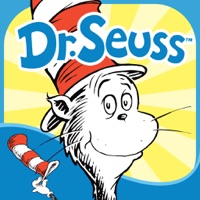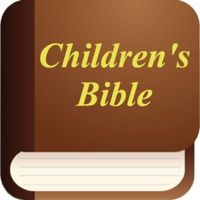Contact PBS KIDS Games Support
Company Name: PBS KIDS
About: PBS KIDS operates a preschool destination available on television, on demand, and online for kids,
parents, and caregivers.
Headquarters: Arlington, Virginia, United States.
PBS KIDS Games Customer Service 💢
The following contact options are available: Pricing Information, Support, General Help, and Press Information/New Coverage (to guage reputation). Discover which options are the fastest to get your customer service issues resolved.
NOTE: If the links below doesn't work for you, Please go directly to the Homepage of PBS KIDS
Verified email ✔✔
E-Mail: AndroidApp@pbs.org
Website: 🌍 Visit PBS KIDS Games Website
Privacy Policy: http://pbskids.org/privacy/
Developer: PBS KIDS
More Matches
Get Pricing Info for PBS KidsContact PBS Kids! Or Contact Support
Need help using PBS Kids? Try their Help Center now!
PBS Kids in the News!
Social Support and Contacts
PBS Kids on Facebook!
PBS Kids on Twitter!
PBS Kids on LinkedIn!
4 Most reported problems 😔💔
PBS Kids The Cat in the Hat Knows a Lot About That games are seeming faulty. Volume not working but you can see the characters' mouths moving. Full screen sometimes messes up page loading & vice versa. Sounda-pa-looza is one that isn't operating correctly, along with Arcade Escapade. There is no easy contact us/contact support on the pbskids.org site which is also weird. How can you reach out to whomever is either maintaining the site or working on it "regularly?" if there is no contact us or the FAQ redirect redirects to a page that doesn't do anything with the pbs kids GAMES not the tv shows.
I hate this buggy app with the fire of a thousand suns
by Seanofw
On some of our iOS devices, this app has no sound, and on some, it crashes frequently. It works (usually) on my wife’s iPhone, and (sometimes, crashing often) on my iPad, and (sometimes, crashing a lot) on my old iPhone; but not at all on my brand-new, fully-updated iPhone. Reboots, toggles, settings, reinstalls — nothing fixes it if it doesn’t work: Take it from a programmer that this app is just *buggy*. The sound issues are widely reported online and have been for *years*; I wouldn’t expect them to be fixed soon.
If I could rate this app zero stars for all the screaming fits it’s produced in my household from preschoolers who don’t understand why their games won’t work, I absolutely would. Don’t install this; you’ll be glad you didn’t.
Could be so much better
by Yourfucjingmother
This app is so close to being awesome, so I’m sad to give it such a low score. The app has a lot of really great individual games. But there are so many silly things holding back the app as a whole.
1. I can’t figure how to access adult settings. Other reviewers have mentioned some kind of menu for adults, but I can’t find it on iPhone or on iPad
2. I should be able to download every game if I want to. My iPad has plenty of unused storage space. Even if I can’t have or don’t need every game available from this app, I should at least be able to choose which one gets deleted to make more space. Right now the app automatically removes the one that was downloaded the longest time ago. There are some I want to keep available at all times!
3. The app should have the games sorted by age level. Some are for toddlers, some are for preschoolers, some for kindergarten, etc. I shouldn’t have to test every game so extensively to know if it’s appropriate
Disappointed with continually having to re-download games
by Adonutgirl
It seems that the frustrations I have with this app are the same ones that parents were reviewing about a year ago - losing downloaded games at random and having to re-download. I have set the space allowance high on purpose to supposedly not have this happen, and yet whenever I have updated the app we lose games, which is super frustrating for my five year old and me as well, especially as we live in a remote place and don’t have the best internet access all the time. On top of this issue, the interface is such that when scrolling through the games my child often accidentally clicks them which begins the downloading process, which can not be stopped! We currently have over thirty games attempting to load which have been going nowhere for weeks. If I was able to at least pause some of the open downloads we might have some success but I have not found any way of doing this. My daughter and I loved this app at the start but it has become so frustrating she barely chooses to play on it now. If these issues were fixed, this app would be very highly rate in my opinion, but with the current issues, it’s only mediocre. If I’m missing something that fixes these problems, please let me know.
Have a Problem with PBS KIDS Games? Report Issue
Why should I report an Issue with PBS KIDS Games?
- Pulling issues faced by users like you is a good way to draw attention of PBS KIDS Games to your problem using the strength of crowds. We have over 1,000,000 users and companies will listen to us.
- We have developed a system that will try to get in touch with a company once an issue is reported and with lots of issues reported, companies will definitely listen.
- Importantly, customers can learn from other customers in case the issue is a common problem that has been solved before.
- If you are a PBS KIDS Games customer and are running into a problem, Justuseapp might not be the fastest and most effective way for you to solve the problem but at least you can warn others off using PBS KIDS Games.