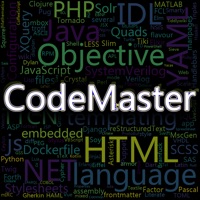Contact Textastic Code Editor Support
Company Name: Alexander Blach
About: Textastic is the most comprehensive and versatile text and code editor available
for iPad and iPhone. It supports syntax highlighting of more than 80 programming
and markup languages.
Textastic Code Editor Customer Service 💢
The following contact options are available: Pricing Information, Support, General Help, and Press Information/New Coverage (to guage reputation). Discover which options are the fastest to get your customer service issues resolved.
NOTE: If the links below doesn't work for you, Please go directly to the Homepage of Alexander Blach
Verified email ✔✔
E-Mail: support@rhmsoft.com
Website: 🌍 Visit Code Editor Website
Privacy Policy: https://rhmsoft.com/privacy.html
Developer: Rhythm Software
Privacy & Terms:
https://feedback.textasticapp.com/
3 Most reported problems 😔💔
Developer ignores customer emails regarding failure of app
by ThePeaceGuy
The developer continues to not respond to emails asking about why the SSH feature ALWAYS fails on a keyboard-interactive session. Any typical SSH with a remote server requires the ability to have a keyboard interactive session, and so the primary reason I downloaded this app is basically unsupported. More specifically, using DUO authentication only works up to the point where you have to specify the authentication method, and then fails once you enter a response to the prompt in the Textastic terminal.
Please fix the SSH issue we’re experiencing! We paid for a feature that doesn’t work! :(
Not much use for web development
by Glroyal
Evidently there is no access mode that allows Textastic to edit files residing on a server by remote. This is a fundamental and crippling limitation for anything resembling a modern website, which will make use of server-side includes, session management, and database access on every page.
I’m less annoyed that I wasted $10 than that my purchase rewards both Apple and the developers of Textastic for upselling a program that would have an awkward workflow by 1999 standards as a sleek and effortless development tool today.
The static web page era is long over.
Needs UNIVERSAL PURCHASE!!
by The One Piece Is Real!
This app is great and I want to make it my main text editor but why do I have to buy it twice to use on my MacBook? It’s not impossible to make apps universal anymore as Apple has officially created a way to do so between Mac and iOS.
Dropped another star,
It needs to be able to open folders from more places. Not just iCloud. I would like to open folders from places like OneDrive and I am unable to do so. If I have a Windows PC and upload files and folders to OneDrive to continue work on a different device, I am unable to do it with this app. The only solution would be to go to the OneDrive app on the iPad and transfer the files to iCloud to work with this app, however that presents many problems like two different sets of folders (one for iCloud and one for OneDrive).
Please fix and also add universal purchase so I can download on a MacBook. These fixes would make it the perfect text editor for me definitely worthy of 5 stars in my opinion.
Have a Problem with Textastic Code Editor? Report Issue
Why should I report an Issue with Textastic Code Editor?
- Pulling issues faced by users like you is a good way to draw attention of Textastic Code Editor to your problem using the strength of crowds. We have over 1,000,000 users and companies will listen to us.
- We have developed a system that will try to get in touch with a company once an issue is reported and with lots of issues reported, companies will definitely listen.
- Importantly, customers can learn from other customers in case the issue is a common problem that has been solved before.
- If you are a Textastic Code Editor customer and are running into a problem, Justuseapp might not be the fastest and most effective way for you to solve the problem but at least you can warn others off using Textastic Code Editor.