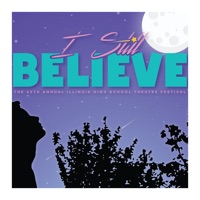The Hive Status
Last Updated on 2024-03-18 by Building Engines
I have a problem with The Hive
Are you having issues? Select the issue you are having below and provide feedback to The Hive.
Summary of The Hive Problems 🔥
Cons
- App name makes no sense
- App does not work properly
- Unable to add another location
📋 1 Reported Issues:
M
Michael
2022-12-26
Won’t stay on setting. Keeps reverting back to schedule when I turn schedule off. As soon as the app updates it puts the schedule on. I e had to delete schedule and will use manually.
Showing 1-1 of 1 reported issues:
Have a Problem with The Hive by Building Engines? Report Issue
Common The Hive Problems & Solutions. Troubleshooting Guide
Contact Support
Verified email ✔✔
E-Mail: mobilesupport@buildingengines.com
Website: 🌍 Visit The Hive Website
Privacy Policy: http://www.buildingengines.com/privacy-policy
Developer: Building Engines
‼️ Outages Happening Right Now
-
Started 7 minutes ago
-
Started 10 minutes ago
-
Started 11 minutes ago
-
Started 18 minutes ago
-
Started 20 minutes ago
-
Started 20 minutes ago
-
Started 26 minutes ago