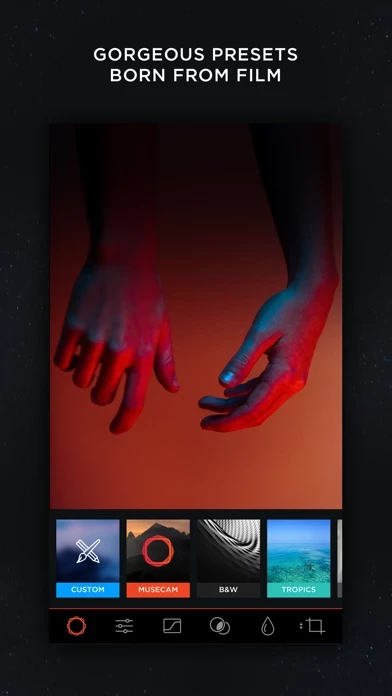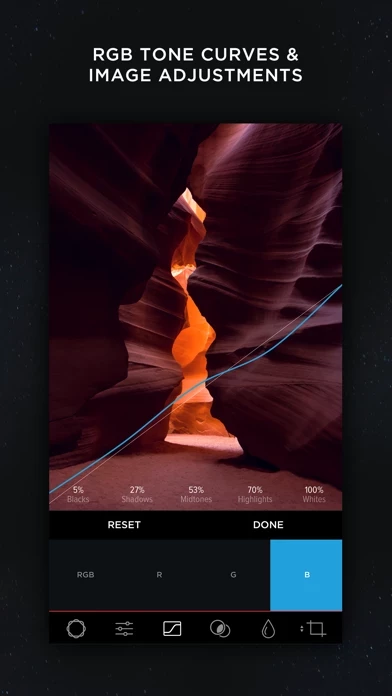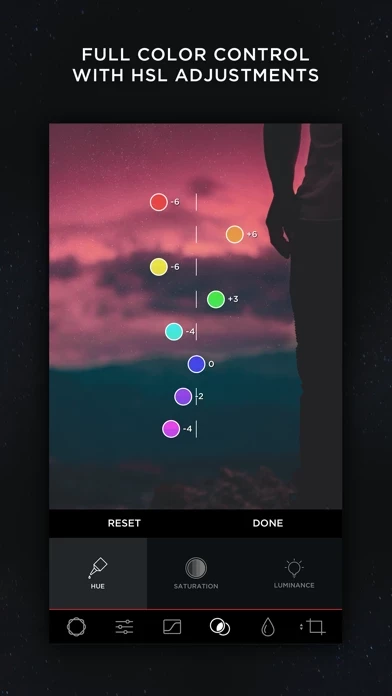Muse Cam RAW Photo Editor Overview
Capture the perfect tone with the Curves tool, allowing independent access to the red, green and blue color channels.
Further tweak your photos with precision with independent access to the Cyan, Magenta, Yellow and Black color channels.
Shoot and edit your images using film-emulating presets, professional grade tools, and advanced camera controls.
Official Screenshots
Product Details and Description of
MuseCam is a next generation image editor that makes it easier than ever to capture the perfect look for your photos. Shoot and edit your images using film-emulating presets, professional grade tools, and advanced camera controls. Features: • Manual Camera Custom exposure for your iPhone camera with independent control of shutter, ISO, white balance & focus. • No-Import Editing Speed is the name of the game. Forget the slow, multi-tap import process. Your photos are ready to edit right away. • Gorgeous, Film-Inspired Presets MuseCam features a superior collection of presets, diverse in nature. Some of the world's finest photographers have contributed their secret formulas that emulate film in a timeless, and beautifully subtle way. • RGB Tone Curves Capture the perfect tone with the Curves tool, allowing independent access to the red, green and blue color channels. • CMYK Tone Curves Further tweak your photos with precision with independent access to the Cyan, Magenta, Yellow and Black color channels. • Create Custom Presets & Filters Create a custom preset from scratch, or edit existing ones to perfect the look you're after. Quickly apply them to any other photo in your library. • Color Tool Adjust the hue, saturation, and luminance of different colors. • Complete Edit History MuseCam stores your full edit history, allowing you to come back at any time to make changes to your workflow. • Split Toning Infuse color into the shadows or the highlights of your photo, or both. • Non-Destructive, Max-Resolution Editing Render your images without compromising quality. • Crop, Rotate and Tilt Whether you need to straighten out your photo or fix distortion, our manipulation tools will get the job done. • Depth of Field Tool Simulate depth of field by applying a lens blur to your photo. Intensify the blur with multiple swipes, or by taking advantage of Apple’s 3D Touch technology. • Professional Image Adjustments • Journal Swipe right on the home screen to access our journal - a collection of news, tips, features & interviews from the creative community. --- MuseCam was built by a team of photographers & creatives with the understanding that stories need to be shared. We wanted to provide you the tools to tell your story, and to take your photography to the next level. We get our inspiration from the art and people in our community. Tag your images with #MuseCam for a chance to be featured in our social galleries.
Top Reviews
By Awesome app 554472
Great image editor, except for editing RAW
As a photographer/cinematographer, I shoot in RAW. The only thing is, is that when I import a RAW image from my DSLR, the app freaks out and slows to a point where a slug could loop the world twice by the time MuseCam loads an image. I have to edit JPEG for now. Oh well. On a brighter note, I am still giving the app 5 stars. By far the best image editor out there. I had the app before the update that makes you pay for the curves, and I did pay, because they are worth the $4. The HSL sliders and the Tone Curve tools are such advanced tools for an iPhone. I can give any image the signature orange & teal look in about three minutes. I highly recommend the app to beginner and professional photographers alike. Come on, does the $4 kill you? It's the price of a cup of coffee at Starbucks. Get over it. Upgrade.
By Wolfe with an e
RAW just got real.
A camera app that shoots RAW with an auto mode AND has the most powerful RAW editor in iOS? Is this Christmas or what? If you've bought RAW camera apps and couldn't see the point, I'm with you. I've wasted money on a half dozen confusing RAW camera apps and a few underperforming RAW editors as well. I'd pretty much given up when I stumbled across MuseCam. It makes shooting RAW as easy as using the built-in Camera app and has the largest set of RAW-specific editing tools I've seen in iOS. I'm really looking forward to shooting with this app on my iPhone and editing with it on my iPad. The only negative is the severe lack of help. You won't find it in the app nor on the dedicated site. (Search is NOT your friend in either. I just found a lot of template pages on the site filled with greeking.) Most camera functions are fairly logical, but I spent an obsessive few hours tinkering until I figured out the depth of the controls for the camera and RAW editor. Now that I got that down, this app definitely gets 5 stars.
By niteshades
Wow.
I am beyond thrilled about this camera app- I was looking into seeing if there was any way to make my iPhone camera even better - and I read about this type of camera app , found this one , and it literally takes HIGHER quality pictures than the already high quality iPhone 5 . They are more clear - I could tell by taking a pic of something really small and the details using this app were much more clear vs the regular camera picture of the small item . I know Mg review is rambly but it's completely 100 percent my experience and I am beyond happy to recommend this app to anyone interested .