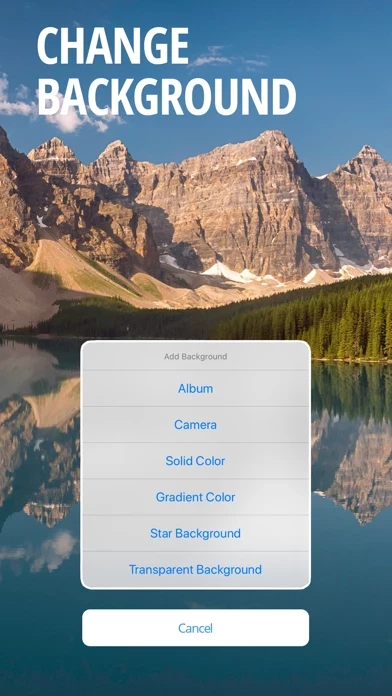Background Editor Reviews
Published by Editr Apps Inc. on 2025-05-16🏷️ About: Touch Retouch is a free app for powerful image editing and photo montages, using variants of tools that you can find only in professional photo editing programs. It allows you to heal, smooth, liquify, lighten and make other edits and adjustments that give you the precise look you’re after. The app offers advanced control to edit smoothness, brightness, contrast, highlight, shadow, saturation, vignette, exposure, and temperature. It also provides 70+ filters to create the perfect photo. The app inspires you to create beautiful images anytime, anywhere.