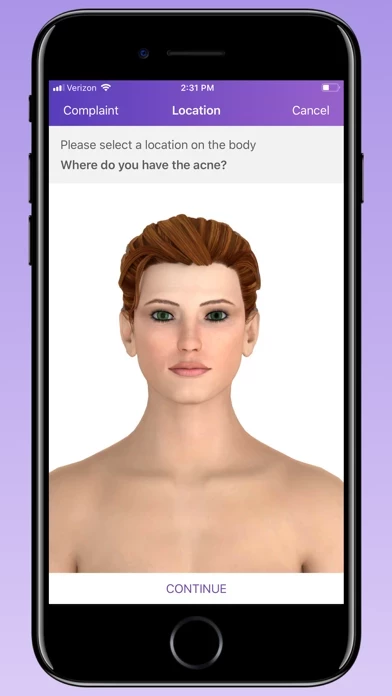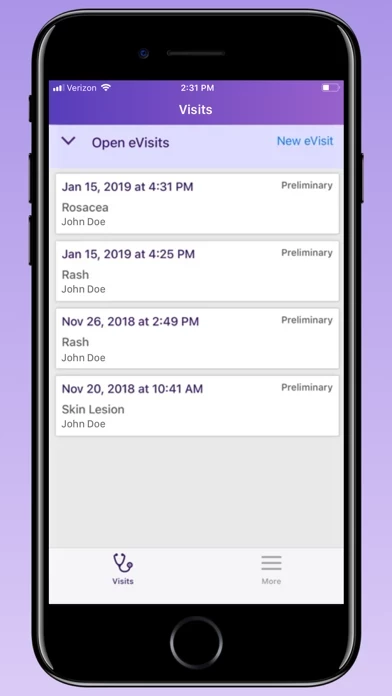APPatient just straight up doesn’t work. It took me 45 minutes to get through the logging in and resetting password stages, and after all of that I now cannot check in for my appointment at all.
If I go to APPatient using the emailed link to check in, I get taken to a screen asking if I’d like to check in, where large text is covering the “Begin Check In” button and you can’t click on it at all. You can barely click the “Not Now” button, but if you then navigate back to checking in, you get the same screen and can’t do it.
If I go straight to APPatient myself and log in, I then get stuck on a screen asking if I’d like to enable Touch ID. However, there is large text covering both buttons there, so you can’t do anything to get past this screen.
I’m using a standard iPhone in portrait mode, and nothing happens if you turn the phone sideways. There seems to be no way to get past this, which means you just can’t do anything with APPatient. I’m worried that I won’t be able to attend my important virtual doctor’s appointment tomorrow due to this horrible, non-functional app. Medical practices, please use something else for your virtual appointments!