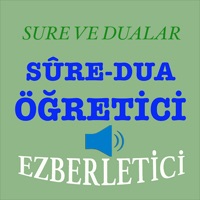Edit 9-sep-24: the recent update fixes none of the usability and reporting problems described below. App is unusable.
Original text: I do not recommend updating to the June 2024 “next gen” app. It’s buggy, has reduced functionality and generally feels untested and unfinished. If you have the prior gen app still installed, my recommendation is to NOT update. The new idea that you can switch between charts for different pets simply by clicking their profile picture is great, except it doesn’t work. Switching pets this way causes the history graph to be grayed out with a label that says “unavailable.”
The previous bar charts have been replaced with a line graph, which is fine except the new graph is very compressed in the Y axis. It takes up maybe 10% of the total screen space on an iPad Pro. This means that variations in the Y axis, that is, the amount of food eaten each day, are also compressed. This blunts the curve and makes it harder to discern differences day over day.
The new graph has no scale on the Y axis, so you can’t tell how much was eaten on any given day. There is a text label over the right-most value on the graph showing that day’s total. But since the current day is in progress, that value is always substantially less than prior days totals and it’s impossible to evaluate how much was eaten on prior days.
The new graph only shows 7 days. No more weekly or monthly views. The top of the screen has buttons for the prior 14 days. Selecting one of those buttons shifts the entire graph, causing the selected day to appear as the right-most entry. The good news is that applies the aforementioned, lone text label over that day. But it causes all days after the selected date to be removed from view. And it still doesn’t show values for any day except the right-most date. In short, you can’t compare daily totals unless you select each day individually manually and record the values manually, outside SurePetcare .
The new graph no longer shows a break down of consumption from the left and right bowls. In the one instance where the graph does show a total, there’s no way to tell which food was consumed.
Meanwhile, the timeline view no longer has any filters. It’s just one long dump of all events from all pets. You can no longer select a specific pet to review their individual events.
To bring SurePetcare to a usable standard, fix the bug preventing switching graphs by tapping the profile picture. Put a scale on the vertical axis (with horizontal bars across the entire graph for reference lines). Convert the simple line graph to a stacked graph showing 3 lines for the left bowl (with its assigned label), the right bowl (with it’s assigned label) and the sum. Remove the 14-day buttons across the top and simply use left/right swipe to switch the graph between weeks. Re-add weekly and monthly summary views. Re-add filters on the timeline view; at the very least allow filtering by pet, but an good additional improvement would be filters for filling, filling left bowl, filling right bowl, consumption, consumption left bowl, consumption right bowl.