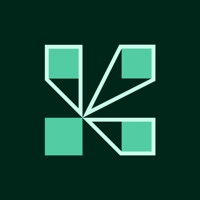Contact Adobe Workfront Support
Company Name: Workfront, Inc.
About: Workfront providers cloud-based enterprise work management solutions for enterprise teams.
Headquarters: Lehi, Utah, United States.
Adobe Workfront Customer Service 💢
The following contact options are available: Pricing Information, Support, General Help, and Press Information/New Coverage (to guage reputation). Discover which options are the fastest to get your customer service issues resolved.
NOTE: If the links below doesn't work for you, Please go directly to the Homepage of Workfront, Inc.
Verified email ✔✔
E-Mail: customercare@workfront.com
Website: 🌍 Visit Adobe Workfront Website
Privacy Policy: https://www.workfront.com/privacy-policy/
Developer: Workfront, Inc.
More Matches
Get Pricing Info for WorkfrontContact Workfront! Or Contact Support
Need help using Workfront? Try their Help Center now!
Workfront in the News!
Social Support and Contacts
Workfront on Facebook!
Workfront on Twitter!
Workfront on LinkedIn!
3 Most reported problems 😔💔
Terrible App
by Victoria Bagirov
If I could give it no stars, I would. I can’t remember the last time the app actually worked. In the last few months, as many times as I’ve tried to open the app, it crashes right away or for some reason says “session expired on login” and then crashes again. Even when the app was somewhat working, the design was not user friendly whatsoever - and this is coming from a quality assurance specialist. This app needs a major do over asap. Super inconvenient when working on the go.
Garbage
by BossTone7
The app (recently?) was updated and it went from barely functional to completely useless. I have authenticate a dozen times before it actually lets me log in and when it does I can’t find half the projects I’m scheduled on. The timesheet function is awful. I’m not sure their catering to when WF designed the app but it isn’t my crowd. 👎👎 0/10 would recommend.
Can’t even view proofs
by Dave3c
This app continues to fall so far short of expectations. As of the latest update, proofs display as an error that file formats are not supported, and doesn’t allow you to open it in the proofing app. Completely useless.
Have a Problem with Adobe Workfront? Report Issue
Why should I report an Issue with Adobe Workfront?
- Pulling issues faced by users like you is a good way to draw attention of Adobe Workfront to your problem using the strength of crowds. We have over 1,000,000 users and companies will listen to us.
- We have developed a system that will try to get in touch with a company once an issue is reported and with lots of issues reported, companies will definitely listen.
- Importantly, customers can learn from other customers in case the issue is a common problem that has been solved before.
- If you are a Adobe Workfront customer and are running into a problem, Justuseapp might not be the fastest and most effective way for you to solve the problem but at least you can warn others off using Adobe Workfront.